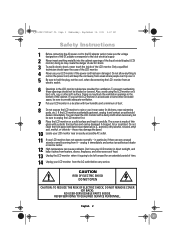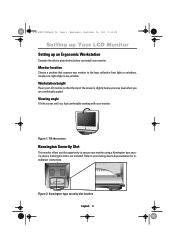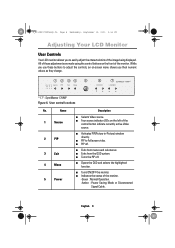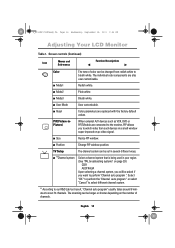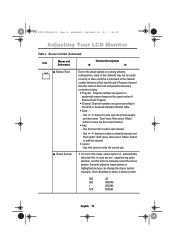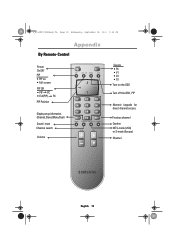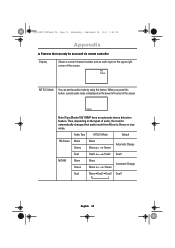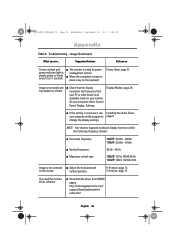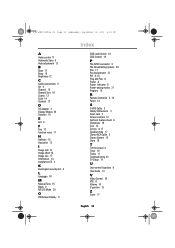Samsung 150MP Support Question
Find answers below for this question about Samsung 150MP.Need a Samsung 150MP manual? We have 2 online manuals for this item!
Question posted by kahlerpatty on December 11th, 2016
Remote Control Use
Can I use a remote control?
Current Answers
Answer #1: Posted by Odin on December 11th, 2016 5:27 PM
Yes, this product when purchased new includes a remote control (which Samsung calls "remote controller"). Chances are Samsung will if necessary replace the remote, but perhaps at a cost you may not want to pay. (Use the contact information here--https://www.contacthelp.com/samsung/customer-service.) A universal remote, available at an electronics store or even at a drug store, may do the job and should cost much less. If neither of these options pans out, consider the applicable suggestions here.
Hope this is useful. Please don't forget to click the Accept This Answer button if you do accept it. My aim is to provide reliable helpful answers, not just a lot of them. See https://www.helpowl.com/profile/Odin.
Related Samsung 150MP Manual Pages
Samsung Knowledge Base Results
We have determined that the information below may contain an answer to this question. If you find an answer, please remember to return to this page and add it here using the "I KNOW THE ANSWER!" button above. It's that easy to earn points!-
General Support
... arrow buttons to select Save , then press the you to update the firmware. Mac OS 10.x on the remote control. System Preferences > Use the directional buttons to select System Upgrade, then press the ENTER button. Use the direction buttons to select "Start" and then press [Enter] to begin , your player needs to be... -
General Support
... and support Advanced Audio Distribution Profile, Audio Video Remote Control Profile, Headset Profile, and Hands-Free Profile. Turn on the headset for use or misuse of any interference, including interference that may...the call from the headset to place the current call is not easily monitored by third parties, because Bluetooth wireless signals are significantly lower in the User... -
General Support
.... In addition, audio quality is used by connecting through a mobile phone, wirelessly. AVRCP Audio/Video Remote Control Profile provides a standard interface to control TVs, hi-fi equipment, or other... BPP Basic Printing Profile functions as keyboards, pointing devices, gaming devices and remote monitoring devices. The most common scenario is also commonly referred to include ...
Similar Questions
A Remote Control For A Tv Monitor Syncmaster 170 Mp I own a TV monitor
I own a TV monitor SyncMaster 170 mp but still do not know if any remote control of the brand Samsun...
I own a TV monitor SyncMaster 170 mp but still do not know if any remote control of the brand Samsun...
(Posted by advip7 8 years ago)
The Auto Scan Only Works The Power Not The Volume. Do You Know The Exact Code?
(Posted by randy19773 9 years ago)
What Is The Samsung Syncmaster 150mp Remote Control Code
samsung syncmaster 150mp remote control code for a Comcast remote control
samsung syncmaster 150mp remote control code for a Comcast remote control
(Posted by randy19773 9 years ago)
Remote Control Code
I need remote control code for LS26TDNSUV/ZA to use with Rogers cable remote
I need remote control code for LS26TDNSUV/ZA to use with Rogers cable remote
(Posted by Anonymous-149224 9 years ago)
What Is Best Replacement For A Lost Remote Control For Samsung 2333hd Tv?
(Posted by maritesdiola 10 years ago)