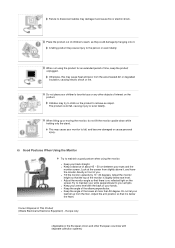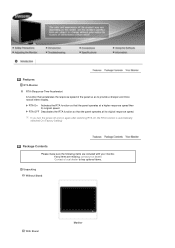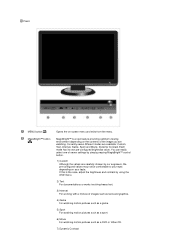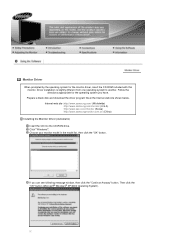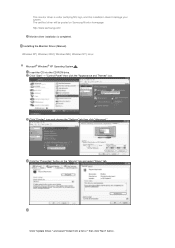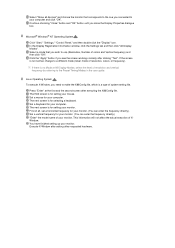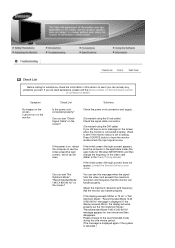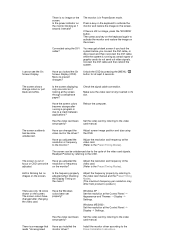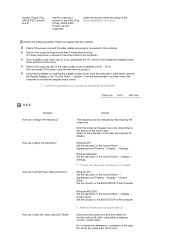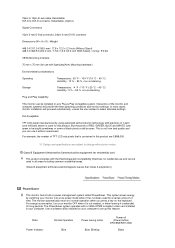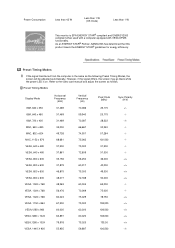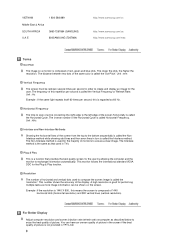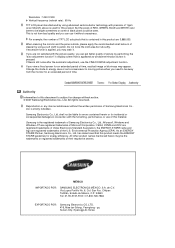Samsung 906BW Support Question
Find answers below for this question about Samsung 906BW - SyncMaster - 19" LCD Monitor.Need a Samsung 906BW manual? We have 2 online manuals for this item!
Question posted by Selah4me on July 7th, 2011
How Can I Adjust The Color Settings On My Samsung 906bw Monitor?
The person who posted this question about this Memorex product did not include a detailed explanation. Please use the "Request More Information" button to the right if more details would help you to answer this question.
Current Answers
Related Samsung 906BW Manual Pages
Similar Questions
Locate Download Driver For Samsung Syncmaster 19' Lcd Monitor Ls19mewsfy/xaa
I have lost the installation disc and it is probably out of date now that I am using a new OS. But, ...
I have lost the installation disc and it is probably out of date now that I am using a new OS. But, ...
(Posted by coles 11 years ago)
Pc Monitor
I want to use this as a pc monitor, using windows xp, goes all the way to power up, xp screen, then ...
I want to use this as a pc monitor, using windows xp, goes all the way to power up, xp screen, then ...
(Posted by harleed95 12 years ago)
Stays In 'sleep' Mode...power Button Blinks..blanks Scrn
...pressing key on keyboard does not help....rebooted with pwr cord attached=no help...manual says t...
...pressing key on keyboard does not help....rebooted with pwr cord attached=no help...manual says t...
(Posted by crjr 12 years ago)