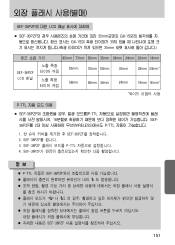Samsung GX-1S Support and Manuals
Get Help and Manuals for this Samsung item
This item is in your list!

View All Support Options Below
Free Samsung GX-1S manuals!
Problems with Samsung GX-1S?
Ask a Question
Free Samsung GX-1S manuals!
Problems with Samsung GX-1S?
Ask a Question
Samsung GX-1S Videos
Popular Samsung GX-1S Manual Pages
User Manual (user Manual) (ver.1.0) (English) - Page 2


... or moderate injury.
ŝ1Ş FOR SAFE USE OF YOUR CAMERA
Thank you for buying a Samsung Digital Camera. ƃ Prior to using this camera, please read this user manual thoroughly. ƃ When you require After Sales service, please bring the camera and the cause of the camera
malfunction (such as battery, Memory card etc.) to the After Sales centre. ƃ Please ensure...
User Manual (user Manual) (ver.1.0) (English) - Page 5


...Contents of the Operating Manual
8
Before Using Your Camera
11
ƃGX-1S Camera Characteristics
10
ƃChecking the Contents of the Package
11
ƃNames of Working Parts
12
ƈCamera
12
ƈLCD ...
26
ƃUsing the memory card
27
ƃTurning the Camera On and Off
30
ƃInitial Settings
31
ƈSetting the Display Language
31
ƈSetting the Date and Time
33...
User Manual (user Manual) (ver.1.0) (English) - Page 8


...Setting the Slideshow Display Interval ƃCamera Settings ƈFormatting the SD Memory Card ƈTurning the Beep On and Off ƈChanging the Date and Time and the Display Style ƈSetting the World Time ƈSetting the Display Language ƈTurning the Guide...Settings ƃCleaning the CCD ƃOptional Accessories ƃError Messages ƃTroubleshooting ƃMain Specifications...
User Manual (user Manual) (ver.1.0) (English) - Page 9
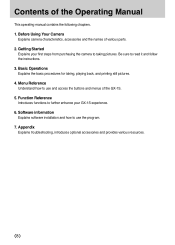
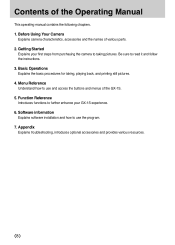
...
This operating manual contains the following chapters. 1. Basic Operations Explains the basic procedures for taking pictures. Contents of various parts. 2. Getting Started
Explains your GX-1S experience. 6. Function Reference Introduces functions to further enhance your first steps from purchasing the camera to use the program. 7. Appendix Explains troubleshooting, introduces optional...
User Manual (user Manual) (ver.1.0) (English) - Page 10
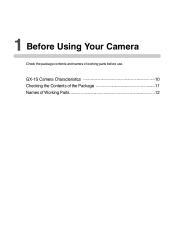
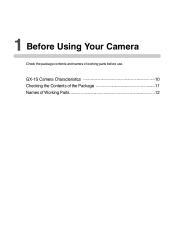
1 Before Using Your Camera
Check the package contents and names of Working Parts
12 GX-1S Camera Characteristics
10
Checking the Contents of the Package
11
Names of working parts before use.
User Manual (user Manual) (ver.1.0) (English) - Page 11


...camera.
ŝ10Ş The large, high-resolution LCD monitor and easy-to-use menus make the camera easier to a conventional 35 mm SLR camera, with a 35 mm camera must be approximately 1.5 times longer than that of GX-1S... Design have been implemented to various parts of the camera. The central 9 are different. Example) If 300 mm lens is used with GX-1S 300x1.5=450 Focal length is used with...
User Manual (user Manual) (ver.1.0) (English) - Page 29
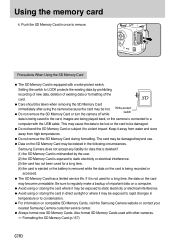
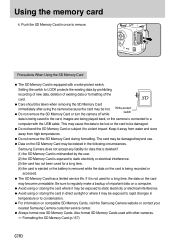
...recorded or
accessed.
ƃ The SD Memory Card has a limited service life. Keep it to a
computer with the USB cable.
Precautions When Using the SD Memory Card
ƃ The SD Memory Card is not used for a long time, the data on compatible SD Memory Cards, visit the Samsung Camera website or contact your
nearest Samsung Camera customer service center.
ƃ Always format new...
User Manual (user Manual) (ver.1.0) (English) - Page 104
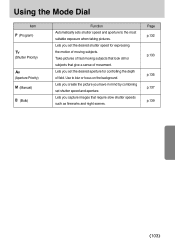
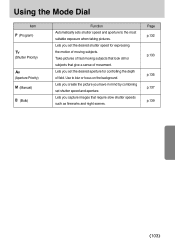
...that look still or subjects that require slow shutter speeds such as fireworks and night scenes. Lets you set shutter speed and aperture.
Lets you capture images that give a sense of fast moving subjects. Page ...Mode Dial
Item P (Program)
(Shutter Priority)
(Aperture Priority) M (Manual)
(Bulb)
Function Automatically sets shutter speed and aperture to blur or focus on the background.
User Manual (user Manual) (ver.1.0) (English) - Page 138
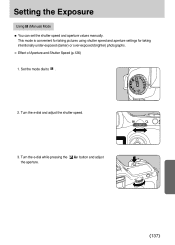
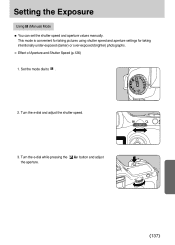
... dial to .
2. Setting the Exposure
Using (Manual) Mode ƈ You can set the shutter speed and aperture values manually. Turn the e-dial while pressing the the aperture.
This mode is convenient for taking pictures using shutter speed and aperture settings for taking intentionally under-exposed (darker) or over-exposed (brighter) photographs. ſ Effect of Aperture...
User Manual (user Manual) (ver.1.0) (English) - Page 149


...set criteria is less than 0.7 m, it causes vignetting in the picture corners, light is distributed unevenly and the picture may be used in the formula above is not sufficient.
ƃ Built-in flash guide... conditions if flash is a fixed value which applies only when using the built-in flash guide number 15.6 22 31 44 62
Calculating Shooting Distance from Aperture Value
ƈ The following...
User Manual (user Manual) (ver.1.0) (English) - Page 173


Install the Digimax Master by an image editing program.
ƈ You can visit the Samsung web-site through the internet. Setting up the application software
ƈ To use this has been done, the stored images in the camera can be moved to the PC and can be edited by following the instructions shown on your PC...
User Manual (user Manual) (ver.1.0) (English) - Page 196
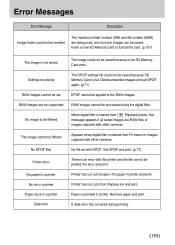
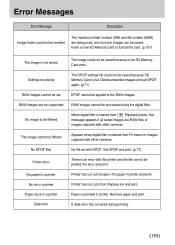
... be saved because of an SD Memory Card error. Settings not stored
The DPOF settings file could not be saved because SD Memory Card is not stored
The image could not be created
The maximum folder number (999) and file number (9999) are not supported RAW images cannot be processed using the digital filter. RAW images are being used...
User Manual (user Manual) (ver.1.0) (English) - Page 197
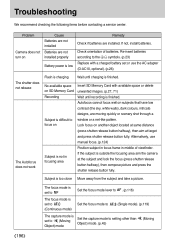
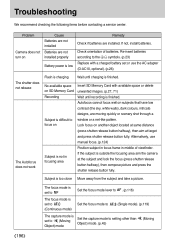
...the subject is low
Remedy
Check if batteries are installed. Troubleshooting
We recommend checking the following items before contacting a service center. Check orientation of viewfinder. Lock focus on... available space on SD Memory Card Recording
Subject is difficult to setting other than
Object) mode
Object) mode. (p.45)
(Moving
ŝ196Ş
Problem
Camera does not turn on...
User Manual (user Manual) (ver.1.0) (English) - Page 202
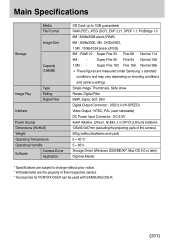
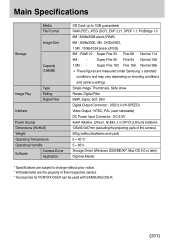
...Digital Output Connector : USB 2.0 (HI-SPEED)
Video Output : NTSC, PAL (user selectable)
DC Power Input Connector : DC 6.5V
4xAA Alkaline, Lithium, Ni-MH, 2 x CR-V3 (Lithium) batteries
125x92.5x67mm (excluding the projecting parts of the camera)
505g (without batteries and card)
0 ~ 40ŭC
5 ~ 85%
Storage Driver (Windows 2000/ME/XP, Mac OS 9.0 or later)
Digimax Master
* Specifications...
Samsung GX-1S Reviews
Do you have an experience with the Samsung GX-1S that you would like to share?
Earn 750 points for your review!
We have not received any reviews for Samsung yet.
Earn 750 points for your review!