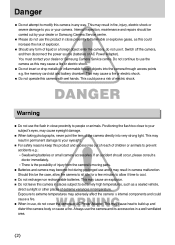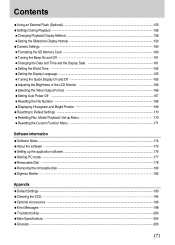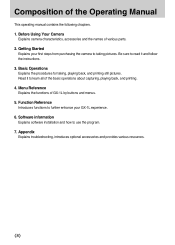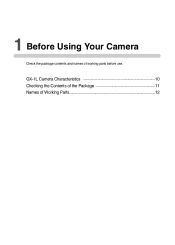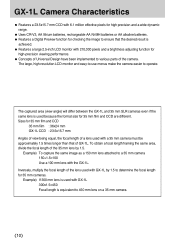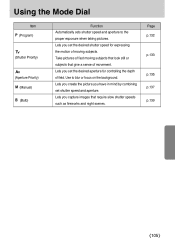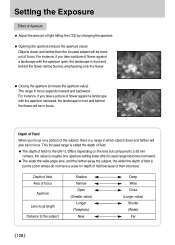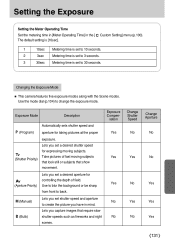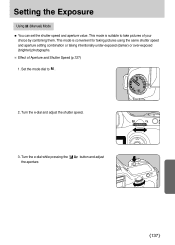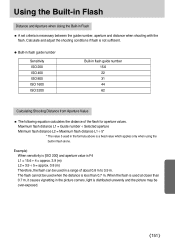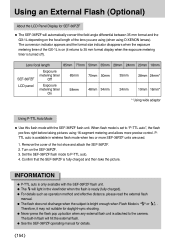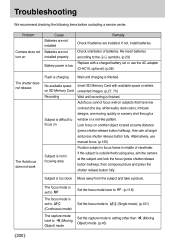Samsung GX-1L Support and Manuals
Get Help and Manuals for this Samsung item

View All Support Options Below
Free Samsung GX-1L manuals!
Problems with Samsung GX-1L?
Ask a Question
Free Samsung GX-1L manuals!
Problems with Samsung GX-1L?
Ask a Question
Most Recent Samsung GX-1L Questions
My Samsung Gx1l
Is showing dead battery immage when I have instaled new batteries. The camera wont function at all a...
Is showing dead battery immage when I have instaled new batteries. The camera wont function at all a...
(Posted by Withtrader 11 years ago)
Popular Samsung GX-1L Manual Pages
Samsung GX-1L Reviews
We have not received any reviews for Samsung yet.