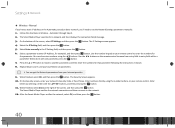Samsung GX-SM530CF Support and Manuals
Get Help and Manuals for this Samsung item

View All Support Options Below
Free Samsung GX-SM530CF manuals!
Problems with Samsung GX-SM530CF?
Ask a Question
Free Samsung GX-SM530CF manuals!
Problems with Samsung GX-SM530CF?
Ask a Question
Most Recent Samsung GX-SM530CF Questions
Firmware File For A Samsung Gx-sm530cf Media Player
I need the firmware file for a Samsung GX-SM530CF media player... can't find it anywhere on the SAMS...
I need the firmware file for a Samsung GX-SM530CF media player... can't find it anywhere on the SAMS...
(Posted by rmfort 2 years ago)
Can Not Access Terms & Conditions, Privacy Policy
I can not get any help from Samsung - bunch of idiots. They put a product out, yet nobody an help me...
I can not get any help from Samsung - bunch of idiots. They put a product out, yet nobody an help me...
(Posted by pdailly 10 years ago)
Samsung GX-SM530CF Videos
Popular Samsung GX-SM530CF Manual Pages
Samsung GX-SM530CF Reviews
We have not received any reviews for Samsung yet.