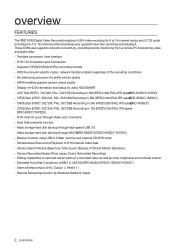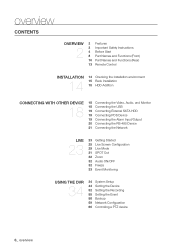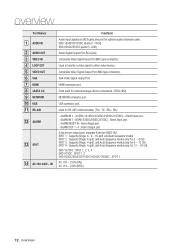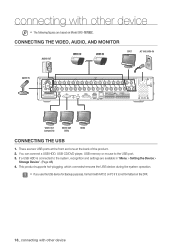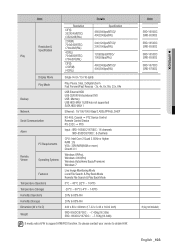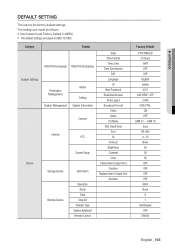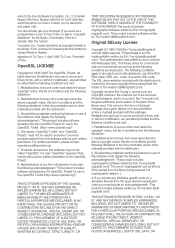Samsung SRD-1670DC Support and Manuals
Get Help and Manuals for this Samsung item

View All Support Options Below
Free Samsung SRD-1670DC manuals!
Problems with Samsung SRD-1670DC?
Ask a Question
Free Samsung SRD-1670DC manuals!
Problems with Samsung SRD-1670DC?
Ask a Question
Most Recent Samsung SRD-1670DC Questions
For Got Password How To Reset
How do I get past the login when forgot password
How do I get past the login when forgot password
(Posted by nevreese1310 1 year ago)
Popular Samsung SRD-1670DC Manual Pages
Samsung SRD-1670DC Reviews
We have not received any reviews for Samsung yet.