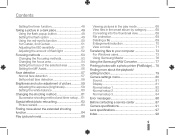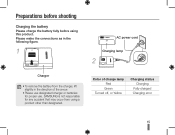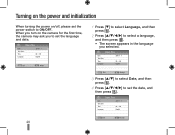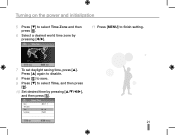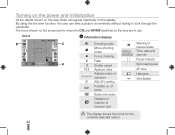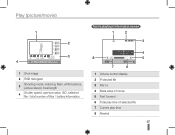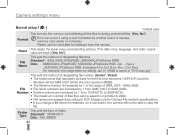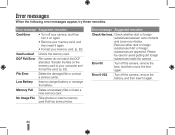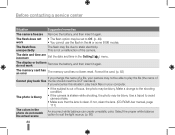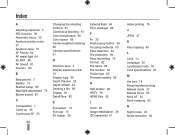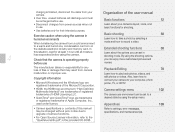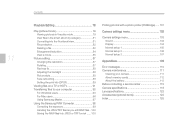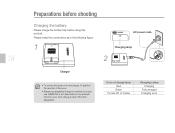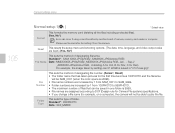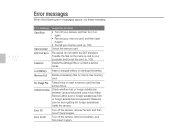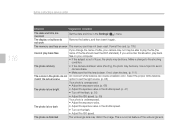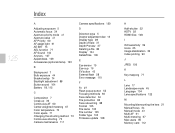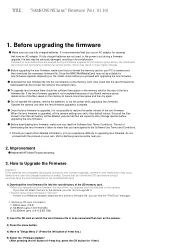Samsung NX10 Support Question
Find answers below for this question about Samsung NX10.Need a Samsung NX10 manual? We have 9 online manuals for this item!
Question posted by Moamermostafa on December 25th, 2012
I Got Error Message Error 00,
The person who posted this question about this Samsung product did not include a detailed explanation. Please use the "Request More Information" button to the right if more details would help you to answer this question.
Current Answers
Related Samsung NX10 Manual Pages
Samsung Knowledge Base Results
We have determined that the information below may contain an answer to this question. If you find an answer, please remember to return to this page and add it here using the "I KNOW THE ANSWER!" button above. It's that easy to earn points!-
General Support
...Click Next to the folder where the MP3's are required for Digital Rights Management (DRM) which operating system your Windows Media Player,...the Windows Mobile Device Center. then "synchronizating" message will be managed through Microsoft ActiveSync. To transfer ... laptop PC docking station. Tip: When an error occurs in the handset Now it is safe to disconnect... -
General Support
... Voice Commands 1: Voice Dial 2: Voice Settings 1: Choice Lists 2: Sensitivity 3: Digit Dialing 1: Adapt Digits 2: Reset Digits 4: Sound 1: Prompts 2: Digits 3: Names 4: Name Settings 1: Speed 2: Volume 5: VoiceMode 1: Adapt VoiceMode 2: Reset VoiceMode 3: Tutorial 6: About 3: Menu Readout 4: TXT Message Readout 5: Digit Dial Readout 6: Call Alert 4: Language 5: Location 6: Security 1: Edit Codes... -
General Support
To resolve lockups, screen flicker or the We're sorry error message try each of the methods below : Remove the battery from the handset Replace ...you between the hours 7:00 a.m. How Do I Fix Lockups, Screen Flicker Or The We're Sorry Error Message Displayed On My SCH-I910 (Omnia) Phone? to 6:00 p.m. How Do I Fix Lockups, Screen Flicker Or The We're Sorry Error Message Displayed On My SCH-...
Similar Questions
Why Im Only Getting 3g Data
I broke my galaxy s5 and bought a used s5 and its a boost phone also..I put my sims card from my old...
I broke my galaxy s5 and bought a used s5 and its a boost phone also..I put my sims card from my old...
(Posted by michellerodriguez837 8 years ago)
Reliability
Is this refrigerator problem free? Got if for $998.00, is the price to good to be true?
Is this refrigerator problem free? Got if for $998.00, is the price to good to be true?
(Posted by jaygeetee 8 years ago)
Is This Tv 3d Ready?
I just replaced my old BRay player with a Samsung 3D Blue Ray player. I borrowed a 3d movie and when...
I just replaced my old BRay player with a Samsung 3D Blue Ray player. I borrowed a 3d movie and when...
(Posted by coby10101 11 years ago)
Lost Power Supply
Hi My name is wendy gough. I got a Samsung ES80/ES81 digital camera and i lost the usb cable and the...
Hi My name is wendy gough. I got a Samsung ES80/ES81 digital camera and i lost the usb cable and the...
(Posted by Wendywoo71 12 years ago)
Text Messaging
Yesterday I was in conversation mode and some how it sent a text message from another contact. I got...
Yesterday I was in conversation mode and some how it sent a text message from another contact. I got...
(Posted by tarog 12 years ago)