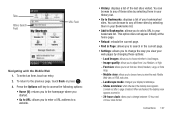Samsung SGH-A817 Support Question
Find answers below for this question about Samsung SGH-A817.Need a Samsung SGH-A817 manual? We have 2 online manuals for this item!
Question posted by tarog on June 29th, 2011
Text Messaging
Yesterday I was in conversation mode and some how it sent a text message from another contact. I got a message asking me if I wanted to delete the text message I pushed yes. Did the text get deleted and will it be received.? I never got a message saying if I wanted a text to be deleted is this normal?
Current Answers
Related Samsung SGH-A817 Manual Pages
Samsung Knowledge Base Results
We have determined that the information below may contain an answer to this question. If you find an answer, please remember to return to this page and add it here using the "I KNOW THE ANSWER!" button above. It's that easy to earn points!-
General Support
... to active mode when you receive an incoming call or when you accessed the call . Typical Play Time Battery charging time Approximately 2 hr. 30 min. Using a mobile phone while driving ...as mobile phones and headsets, without wires or cords over a short distance of wastes and recycle it may ask you if you want to begin playing music. The headset may have finished the conversation. ... -
General Support
SGH-t639 File Formats Wallpaper SGH-t709 Media Player SGH-t209 SGH-t309 For more information on T-Mobile Handsets What Are Media Specifications On My T-Mobile Phone? What Are Media Specifications On My T-Mobile Phone? -
General Support
... now transferred to user's manual of the mobile phone for 3 seconds. Then say the Voice Call tag to Hands-free Mode. When using Voice Dialing make sure your mobile phone supports the voice dialing function, and your mobile phone has the voice dial tag recorded. (Refer to the mobile phone. Playing Music from the mobile phone by pressing the MFB (multi-function...
Similar Questions
How To Delete Pics From My Photo Album On A Samsung T Mobile Phone Sgh-t139
(Posted by percikincan 9 years ago)
How To Set Up Voicemail On Samsung At&t Phone Sgh A817
(Posted by Seaggre 10 years ago)
How Do I Get My Pc To Recognize My T Mobile Phone Sgh T139.
I have a USB cable connected from my phone to the PC but my PC does not recognize. Do I need some so...
I have a USB cable connected from my phone to the PC but my PC does not recognize. Do I need some so...
(Posted by frost11218 11 years ago)
How Do I Install The Games In My Phone Sgh-a817? Please Help Me.
how do i install the games in my phone sgh-a817? please help me.
how do i install the games in my phone sgh-a817? please help me.
(Posted by hermzzmiggy 11 years ago)