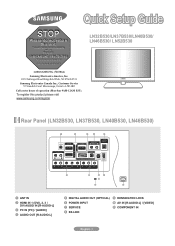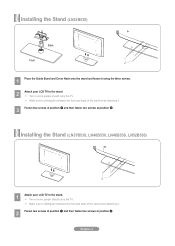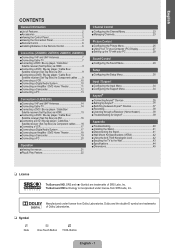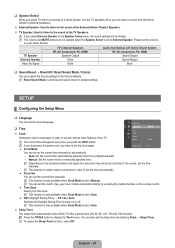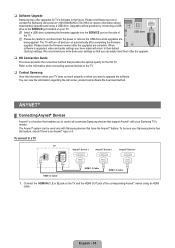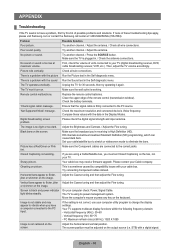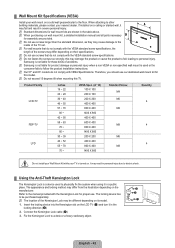Samsung LN46B530 - 46" LCD TV Support and Manuals
Get Help and Manuals for this Samsung item

View All Support Options Below
Free Samsung LN46B530 manuals!
Problems with Samsung LN46B530?
Ask a Question
Free Samsung LN46B530 manuals!
Problems with Samsung LN46B530?
Ask a Question
Most Recent Samsung LN46B530 Questions
Samsung L46n530
the screen has too much white and sometimes flickers. Is there an easy fix for this problem?
the screen has too much white and sometimes flickers. Is there an easy fix for this problem?
(Posted by Lee0125 7 years ago)
Ln46a650s1f Tv Has No Audio
When you push volume up or down a message appears on scree, 'not available'
When you push volume up or down a message appears on scree, 'not available'
(Posted by TVguy33 11 years ago)
Popular Samsung LN46B530 Manual Pages
Samsung LN46B530 Reviews
We have not received any reviews for Samsung yet.