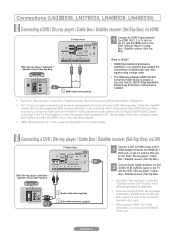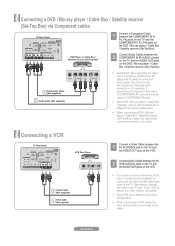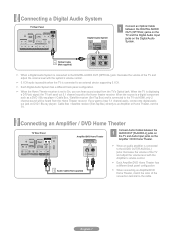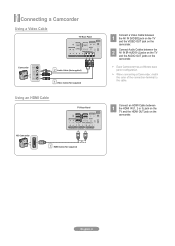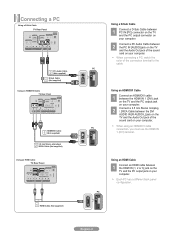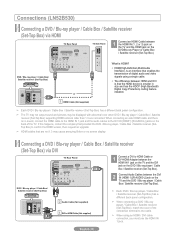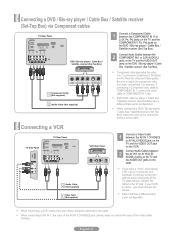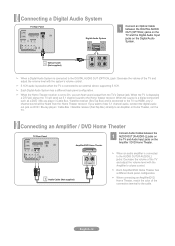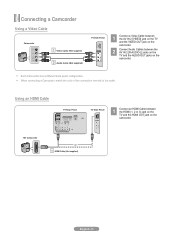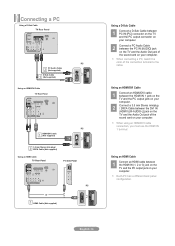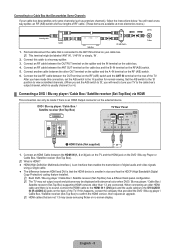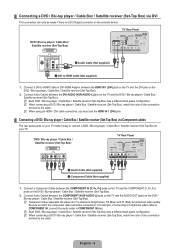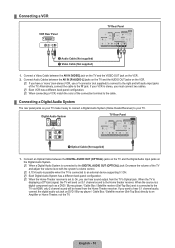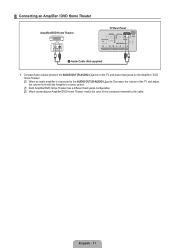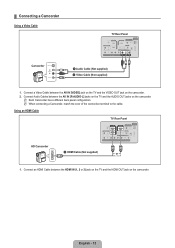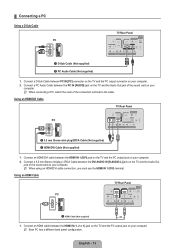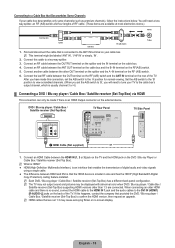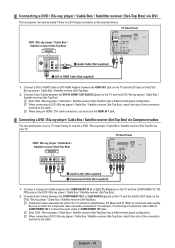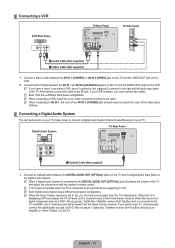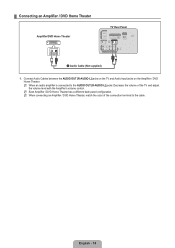Samsung LN46B530 Support Question
Find answers below for this question about Samsung LN46B530 - 46" LCD TV.Need a Samsung LN46B530 manual? We have 4 online manuals for this item!
Question posted by TVguy33 on March 2nd, 2013
Ln46a650s1f Tv Has No Audio
When you push volume up or down a message appears on scree, 'not available'
Current Answers
Related Samsung LN46B530 Manual Pages
Samsung Knowledge Base Results
We have determined that the information below may contain an answer to this question. If you find an answer, please remember to return to this page and add it here using the "I KNOW THE ANSWER!" button above. It's that easy to earn points!-
General Support
... operates through HDMI 1.3 jacks and lets you control a Samsung TV and two other Samsung Audio Visual devices through the remote control of the article below . Anynet AVwas available on many 2005 Samsung TVs, available on only one 2006 TV, and is available on any 2007 Samsung TVs, Anynet+ (Anynet Plus), an updated version of Anynet+ devices... -
How To Use The Wireless LinkStick With Your Television SAMSUNG
...Linkstick may be available. Your TV will not be used as the wireless adapter for your able to purchase a Samsung Linkstick. LED TV > The 2008 6 series LCD TV's that do ...Linkstick when the TV is on . you will see the following message. On the Main Menu, select Setup. Product : Televisions > Important: Not all 2008 6 series LCD TV's support wireless network connection.... -
General Support
...Wiselink Feature? There are two versions of Wiselink available, Wiselink and Wiselink Pro. If your TV's model number is not listed, it does ... called MediaPlay. 2008 LCD Plasma DLP 5 Series - Wiselink Pro LN46A850S1FXZA LN52A850S1FXZA LN46A860S2FXZA LN52A860S2FXZA 9 Series - Wiselink LN-S4096D LN-S4689D To see if your television has Wiselink or Wiselink Pro, find your TV. Wiselink LN-T466F ...
Similar Questions
Samsung L46n530
the screen has too much white and sometimes flickers. Is there an easy fix for this problem?
the screen has too much white and sometimes flickers. Is there an easy fix for this problem?
(Posted by Lee0125 7 years ago)
Ln46a950d1fxza 46' Lcd/led Tv How To Access/download/install Latest 'firmwar
Please help with how I can download/install latest firmware for my Samsung LN46A950 TV.
Please help with how I can download/install latest firmware for my Samsung LN46A950 TV.
(Posted by tardiri 9 years ago)
Need A Parts List For A Samsung 46' Lcd Tv Model: Ln46c630k1f
Need to replace the IR sensor board.
Need to replace the IR sensor board.
(Posted by dnorman8816 10 years ago)
Samsung Un65c6500vfxza 65' Flat Panel Tv Reviews
(Posted by motox1us 10 years ago)
Samsung 46 Lcd Tv Wont Stop Scanning Channels.
I have a samsung LN46A580P6FXZA tv. When i turn the tv on, within a few minutes it starts scanning a...
I have a samsung LN46A580P6FXZA tv. When i turn the tv on, within a few minutes it starts scanning a...
(Posted by fharjer 11 years ago)