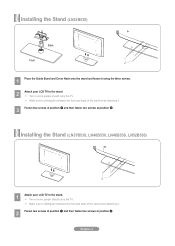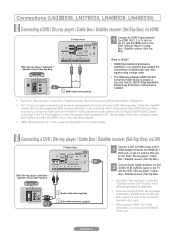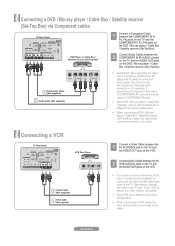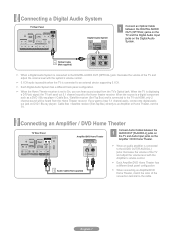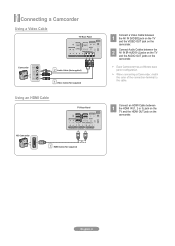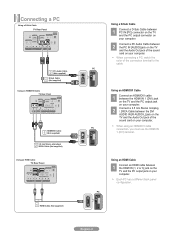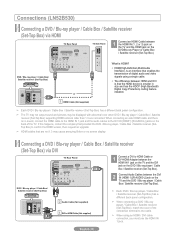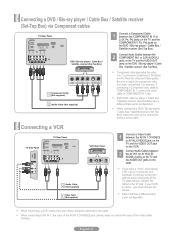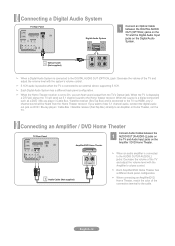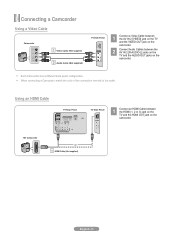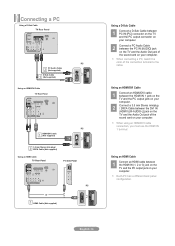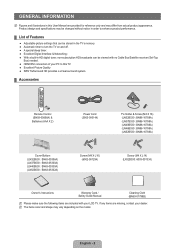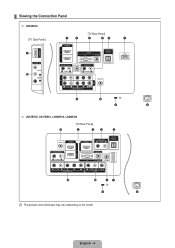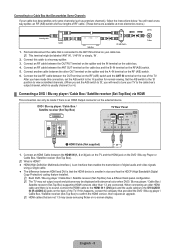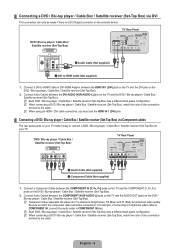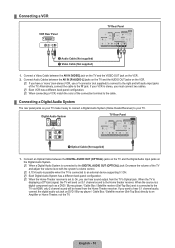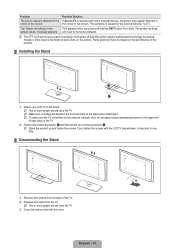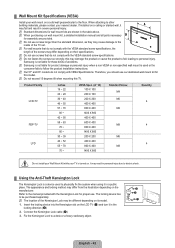Samsung LN46B530 Support Question
Find answers below for this question about Samsung LN46B530 - 46" LCD TV.Need a Samsung LN46B530 manual? We have 4 online manuals for this item!
Question posted by Lee0125 on June 20th, 2016
Samsung L46n530
the screen has too much white and sometimes flickers. Is there an easy fix for this problem?
Current Answers
Answer #1: Posted by waelsaidani1 on June 20th, 2016 3:23 PM
There are two IC's on the mainboard, which for cooling reasons are factory covered with a small drop of silicone. That is - they are SUPPOSED to be covered with silicone. On my TV - they had missed one of the IC's by some millimetres - and that probably caused the IC to overheat - which in turn caused the main controller board to malfunction.
Related Samsung LN46B530 Manual Pages
Samsung Knowledge Base Results
We have determined that the information below may contain an answer to this question. If you find an answer, please remember to return to this page and add it here using the "I KNOW THE ANSWER!" button above. It's that easy to earn points!-
General Support
...image on your screen while you work on your screen periodically. In general, you 're on your LCD TV for more than Plasma TVs, LCD TVs are watching your LCD TV for an extended period of screen burn in ...and you should avoid keeping a static picture (that is not covered under warranty. Are LCD TVs Subject To Screen Burn In? If, for a minute or two every couple of hours, say ... -
How To Install Samsung's PC Share Manager SAMSUNG
Product : Televisions > How To Install Samsung's PC Share Manager 21044. How To Setup Pixel Shift 17469. How To Label Inputs LCD TV 348. -
How-To Set Up Picture-In-Picture (PIP) SAMSUNG
LCD TV 3589. How-To Set Up Picture-In-Picture (PIP) How-To Set Up Picture-In-Picture (PIP) 17502. How To Label Inputs 18895. Product : Televisions >
Similar Questions
Samsung Lcd Tv Ln52a650a1fxza Cannot Click On Menu Screen
(Posted by Twrode 9 years ago)
Need A Parts List For A Samsung 46' Lcd Tv Model: Ln46c630k1f
Need to replace the IR sensor board.
Need to replace the IR sensor board.
(Posted by dnorman8816 10 years ago)
Ln46a650s1f Tv Has No Audio
When you push volume up or down a message appears on scree, 'not available'
When you push volume up or down a message appears on scree, 'not available'
(Posted by TVguy33 11 years ago)
I Have A Samsung 40inch Lcd Tv. I Have Sound, But No Picture. What's Wrong?
i have a samsung 40inch lcd tv model number ln40d550k1fxza. my 2 year old son recently sprayed half ...
i have a samsung 40inch lcd tv model number ln40d550k1fxza. my 2 year old son recently sprayed half ...
(Posted by goinamanda 11 years ago)
Samsung 46 Lcd Tv Wont Stop Scanning Channels.
I have a samsung LN46A580P6FXZA tv. When i turn the tv on, within a few minutes it starts scanning a...
I have a samsung LN46A580P6FXZA tv. When i turn the tv on, within a few minutes it starts scanning a...
(Posted by fharjer 11 years ago)