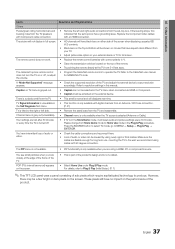Samsung LN40C530 Support and Manuals
Get Help and Manuals for this Samsung item

View All Support Options Below
Free Samsung LN40C530 manuals!
Problems with Samsung LN40C530?
Ask a Question
Free Samsung LN40C530 manuals!
Problems with Samsung LN40C530?
Ask a Question
Most Recent Samsung LN40C530 Questions
Demo To Home Use On Model Ln40c530f1fxza
(Posted by THOMASRKEENESR 9 years ago)
Samsung Ln40c530 Wont Turn On
(Posted by cbaas 9 years ago)
Is There A Wifi Adapter That Will Work With A Ln40c530f1fxza Version Cn01 ?
Is there a WiFi adapter that will work with a Samsung LCD TV Model no. LN40C530F1FXZA Version CN01
Is there a WiFi adapter that will work with a Samsung LCD TV Model no. LN40C530F1FXZA Version CN01
(Posted by stevegolvach 9 years ago)
The Optical Out Port Does Not Seem To Have Any Audio Content...
(Posted by itcontractor 10 years ago)
Samsung LN40C530 Videos
Popular Samsung LN40C530 Manual Pages
Samsung LN40C530 Reviews
We have not received any reviews for Samsung yet.