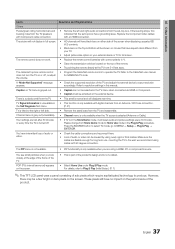Samsung LN40C530 Support Question
Find answers below for this question about Samsung LN40C530.Need a Samsung LN40C530 manual? We have 1 online manual for this item!
Question posted by stevegolvach on June 4th, 2014
Is There A Wifi Adapter That Will Work With A Ln40c530f1fxza Version Cn01 ?
Current Answers
Answer #2: Posted by stevegolvach on June 15th, 2014 12:50 PM
Not speaking of WiFi adapters, in general, the identified Samsung LCD TV functions properly with a Google Chromecast device, which is the issue which prompted the question, above, in the first instance. In fact, I am viewing this very message, as I type, on my my Samsung LCD TV (Model No. LN40C530F1FXZA, Version CN01) using a Google Chromecast device. Installation of the Chromcast device required persistence, and some enginuity.
The other equipment involved is this result are a Dell Inspiron 1520 running Windows Vista Home Premium Service Pack 1 (build 6001), and an (from Comcast Xfinity to provide WiFi access). The Dell PC (which I am using now) was able to supervise the installation.
Related Samsung LN40C530 Manual Pages
Samsung Knowledge Base Results
We have determined that the information below may contain an answer to this question. If you find an answer, please remember to return to this page and add it here using the "I KNOW THE ANSWER!" button above. It's that easy to earn points!-
General Support
... 2008 models include LN series LCD TVs, HL series DLP TVs, PN and FP-T Plasma TVs and TX-T SlimFit TVs. 2007 models include LN-T series LCD TVs, HP-T and FP-T Plasma TVs, HL-T DLP TVs, and TX-T SlimFit TVs. An ...support DVI to HDMI computer video connections Connecting Your TV to the HDMI In 1 jack. Control Panel. If you have a 2007 or newer model, you will connect the audio as described in ... -
General Support
... update, which provides 1:1 pixel mapping for older model Samsung LCD TVs. Is JustScan Available On My LCD TV? 2009 Models (LNxx B ) All 2009 Samsung LCD TVs have a JustScan function built in. The table below lists the Samsung 2007 LCD TVs by HD input and HD picture format. However, this version is not available in the U.S. TV. The JustScan function, however, is available... -
General Support
...Select and Download Firmaware upgrade. How Do I Updated The Firmware On My YP-MT6 To Version 2.121 And Now The Device Will Not Turn On. If there is complete. Reconnect the...No Longer Working. The following instructions will work for your model, please select that FAQ for the driver to upgrade. Enter Model Name or Select Model using the USB cable or adapter while holding...
Similar Questions
tryed unplugging over night still not working plug another dsevice in tv still not working is there ...
I am trying to see if I can connect my tv to my wireless network is that possible with a wifi adapte...