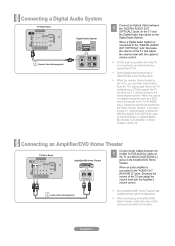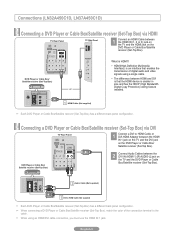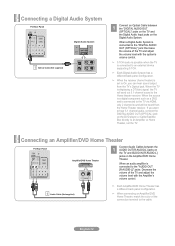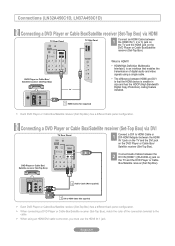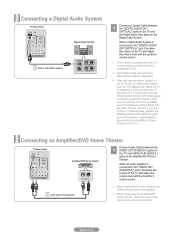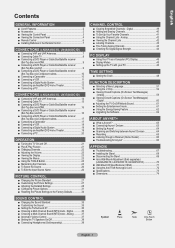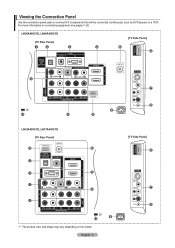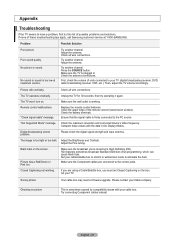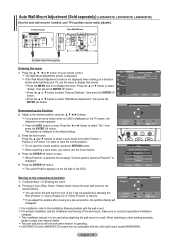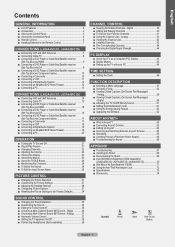Samsung LN32A450C1D Support Question
Find answers below for this question about Samsung LN32A450C1D.Need a Samsung LN32A450C1D manual? We have 5 online manuals for this item!
Question posted by anibal on December 11th, 2011
Can I Get A Wifi Adapter For This Tv
I am trying to see if I can connect my tv to my wireless network is that possible with a wifi adapter
Current Answers
Answer #1: Posted by TVDan on December 11th, 2011 3:31 PM
I think that this will not work, this set was never designed for this feature. Remember this is a TV not a computer, and the newer set that have this feature available, they have added circuitry to handle this (and although they can do this feature, each model has it's limitations).
TV Dan
Related Samsung LN32A450C1D Manual Pages
Samsung Knowledge Base Results
We have determined that the information below may contain an answer to this question. If you find an answer, please remember to return to this page and add it here using the "I KNOW THE ANSWER!" button above. It's that easy to earn points!-
General Support
...Try connecting again after charging is in conjunction with the following measures: Reorient or relocate the receiving antenna. Unless otherwise instructed in the User Guide the user may be co-located or operating in conformity to the phone's user guide. To prevent possible...flat... radio/TV technician for... or television reception...wireless...Adapter Input AC 100~240V, 50/60 Hz Adapter Output DC... -
How To Use The Wireless LinkStick With Your Television SAMSUNG
... will not recognize any other type of wireless USB adapter. If your able to Connect The Linkstick And Change To A Wireless Network Connection Insert the Linkstick into your television. Your TV will not be used as the wireless adapter for your TV?s Wiselink port. How to use the wireless function. you connect the Linkstick while the TV is on, you turn your remote. the... -
Using Anynet+ SAMSUNG
... not appear, check to make sure that the Anynet+ feature is turned on the screen. LCD TV > Start an Anynet+ Device Search by pressing the Red Button on your TV Press the [Tools] button on the remote. How To Connect To A Wireless Network (Windows XP) 1455. YP-U2J Firmware Update Instructions Using Windows XP
Similar Questions
Trying To Figure Out If I Can Add A Bluetooth Speaker To This Tv. Is It Possible
I need to add a Bluetooth speaker to this tv is it possible.
I need to add a Bluetooth speaker to this tv is it possible.
(Posted by Birdldy62 3 years ago)
How To Factory Reset A Samsung Ln32a450c1d Tv If Exit Button Does Not Work
(Posted by jonRollin 9 years ago)
What Size Screws Are Used To Attach Tv To Original Stand
tv stand bn96-06464a
tv stand bn96-06464a
(Posted by andrewteppy 10 years ago)
Samsung Un65c6500vfxza 65' Flat Panel Tv Reviews
(Posted by motox1us 10 years ago)