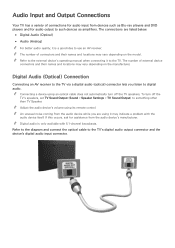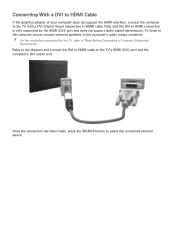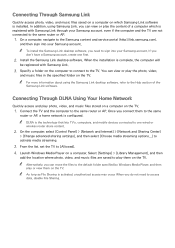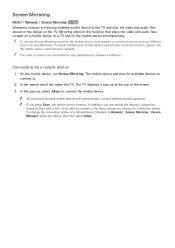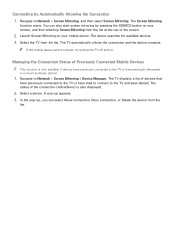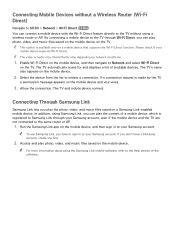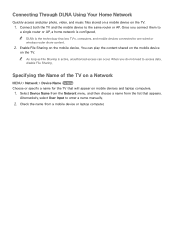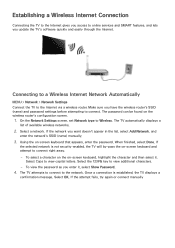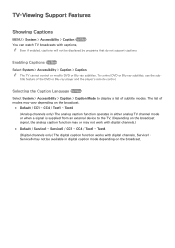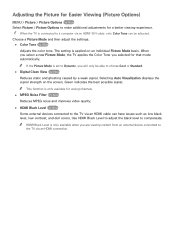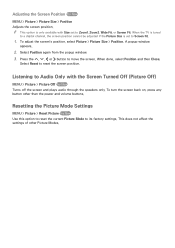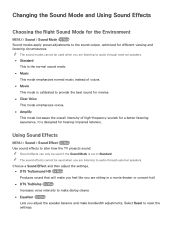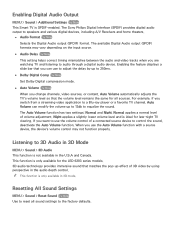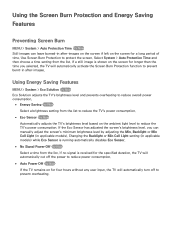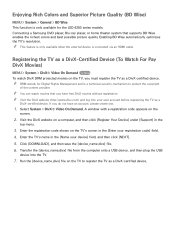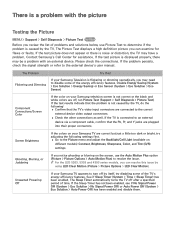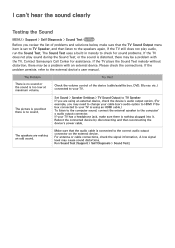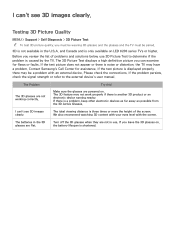Samsung UN32H5201AF Support Question
Find answers below for this question about Samsung UN32H5201AF.Need a Samsung UN32H5201AF manual? We have 2 online manuals for this item!
Question posted by Birdldy62 on April 19th, 2021
Trying To Figure Out If I Can Add A Bluetooth Speaker To This Tv. Is It Possible
I need to add a Bluetooth speaker to this tv is it possible.
Current Answers
Answer #1: Posted by techyagent on May 4th, 2021 1:06 PM
Their is no bluetooth in this TV and you will not be able to add bluetooth speaker with it.
https://www.samsung.com/us/video/tvs/UN32H5201AFXZA-specs
Thanks
Techygirl
Related Samsung UN32H5201AF Manual Pages
Samsung Knowledge Base Results
We have determined that the information below may contain an answer to this question. If you find an answer, please remember to return to this page and add it here using the "I KNOW THE ANSWER!" button above. It's that easy to earn points!-
General Support
...adjust the speaker volume ...flat plug is launched Press to redial the last number. To reject a second call, press Switching between two calls to switch between two Bluetooth...Bluetooth headset. Consult a dealer or an experienced radio/TV... is encouraged to try to turn the ...Be sure that needs to the ... To prevent possible harm to...radio or television reception, which Bluetooth devices ... -
General Support
...television reception, which the receiver is no guarantee that interference will resume. Increase the separation between the speakers and your phone can be established by setting up a PAIRED Link. Consult the dealer or an experienced radio/TV techniciaion for stereo sound effect to your Bluetooth... functions and will need to reduce echo ...line-in jack to possibly connect to an external... -
General Support
...quot; Please adhere to another area and try again. How Do I Use The Samsung Bluetooth Headset (WEP470)? Getting started Your ...Bluetooth technology used in your headset while driving, follow local regulations in the country or region you hear call . Adjust the speaker ...SERIOUS PERSONAL INJURY AND POSSIBLE PROPERTY DAMAGE. Warranty and parts replacement Samsung warrants this device...
Similar Questions
Trying To Connect Ipad To Tv. Not Supported Mode
I had connected my iPad to my tv earlier and it worked. Now it is saying "not supported mode".
I had connected my iPad to my tv earlier and it worked. Now it is saying "not supported mode".
(Posted by notes2lo 3 years ago)
Red Light Flashes When I Try To Turn On My Tv
The light just flickers when I try to turn on my TV. Haven't used it for quite some time due to it n...
The light just flickers when I try to turn on my TV. Haven't used it for quite some time due to it n...
(Posted by sandralucksinger 8 years ago)
Samsung Un65c6500vfxza 65' Flat Panel Tv Reviews
(Posted by motox1us 10 years ago)
Samsung Flat Panel Turns Off And On Randomly
(Posted by woody7 11 years ago)
I Have The Samsung Ln32c540f2d Flat Screen Television. What Is The Vesa System
What is the vesa system that the Samsung LN32C540F2D uses? I want to buy a wall mount for it.
What is the vesa system that the Samsung LN32C540F2D uses? I want to buy a wall mount for it.
(Posted by sendme2cali 12 years ago)