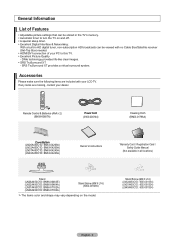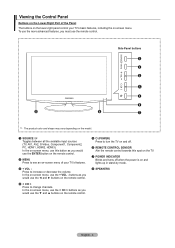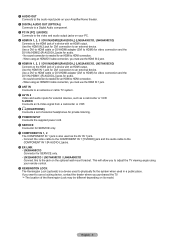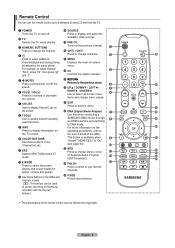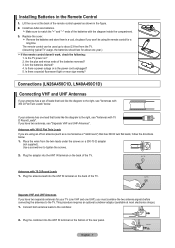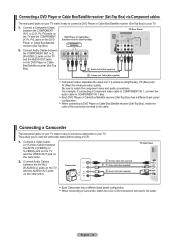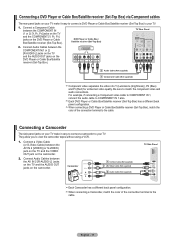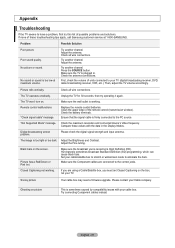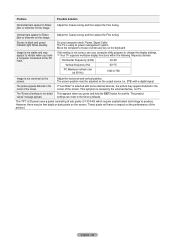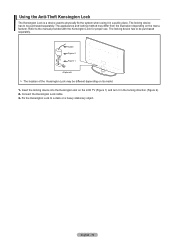Samsung LN32A450 Support Question
Find answers below for this question about Samsung LN32A450 - 32" LCD TV.Need a Samsung LN32A450 manual? We have 1 online manual for this item!
Question posted by sandralucksinger on March 9th, 2016
Red Light Flashes When I Try To Turn On My Tv
The light just flickers when I try to turn on my TV. Haven't used it for quite some time due to it not turning on anymore. I would like to fix the issue and use it again. Seems to be common. Is this a sensor? LN32A450C1DXZA
Current Answers
Related Samsung LN32A450 Manual Pages
Samsung Knowledge Base Results
We have determined that the information below may contain an answer to this question. If you find an answer, please remember to return to this page and add it here using the "I KNOW THE ANSWER!" button above. It's that easy to earn points!-
General Support
...is quite sturdy, it or to an...in blue 10 times rapidly before using the phone ...flashes on the indicator light A single tone The indicator light flashes while the power is on (see meaning of the indicator light) Turn The Headset Off blue and red flashes on the indicator light Series of 2 tones stops flashing Meaning of the indicator light Light Tone Status Flashes... -
General Support
...red light on /off Press and hold the Multi-Function button to mute the ringer or this may vary. You must be limited to connect devices, such as batteries and other than those of 2 tones the indicator light stops flashing. Plug the travel adapter may vary. Turning...Use The Samsung Bluetooth Headset (WEP420)? Doing this feature may be supported. Try... the first time. Storage of... -
General Support
...use of your body) between calls by pressing the Yes or OK key. Try connecting after charging is subject to the headset Turning the indicator light on , and you turn the indicator light...use of battery power left Recharge the battery * Depending on the phone type and usage, the actual time... meaning of the indicator light) Turn The Headset Off blue and red flashes on / off You...
Similar Questions
Samsung Flat Screen Tv Wont Turn On And The Red Light Just Blinks
(Posted by mgjor 9 years ago)
Samsung Lcd Tv Wont Turn On Red Light Flashes
(Posted by SmFlippi 10 years ago)
Samsung Ln32a450 Red Light Flashes Wont Turn On
(Posted by dar11kar 10 years ago)
Remote Will Not Turn T.v. On! Green Led Indicator Light Just Flicker!
(Posted by Sleasi 10 years ago)
Tv Not Turning On But Red Light Flashes
What could be the problem with the tv if the display is not turning on but the red light is flashing...
What could be the problem with the tv if the display is not turning on but the red light is flashing...
(Posted by tkristle21 12 years ago)