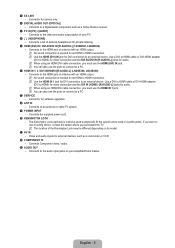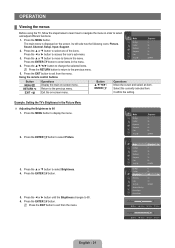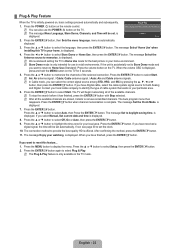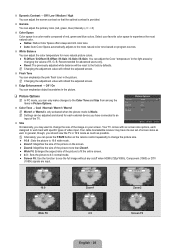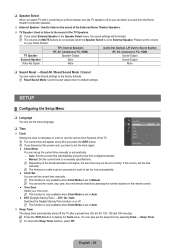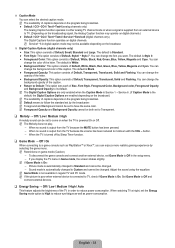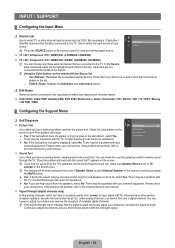Samsung LN26B360C5DXZA Support and Manuals
Get Help and Manuals for this Samsung item

View All Support Options Below
Free Samsung LN26B360C5DXZA manuals!
Problems with Samsung LN26B360C5DXZA?
Ask a Question
Free Samsung LN26B360C5DXZA manuals!
Problems with Samsung LN26B360C5DXZA?
Ask a Question
Most Recent Samsung LN26B360C5DXZA Questions
Samsung Tv Ln26b360c5dxza Will Not Turn On
My tv ln26b360c5dxza will not turn on , only red light is on. I would appreciate any help . Thank yo...
My tv ln26b360c5dxza will not turn on , only red light is on. I would appreciate any help . Thank yo...
(Posted by miflores 7 years ago)
Digital Adapter
The answer that was provided was excellent; once hitting the source button it indicated the selectio...
The answer that was provided was excellent; once hitting the source button it indicated the selectio...
(Posted by earlrphillips17civ 8 years ago)
Digital Adapter For Hcmi Hook Up.
Does this model have in the menu a program to choose HDMI as an input source to connect a Digital Ad...
Does this model have in the menu a program to choose HDMI as an input source to connect a Digital Ad...
(Posted by earlrphillips17civ 8 years ago)
Why Does Tv Turn On And Off By Itself
(Posted by nadazonie 9 years ago)
Popular Samsung LN26B360C5DXZA Manual Pages
Samsung LN26B360C5DXZA Reviews
We have not received any reviews for Samsung yet.