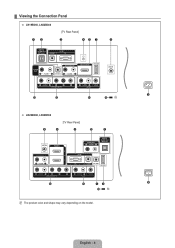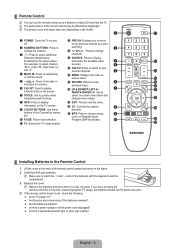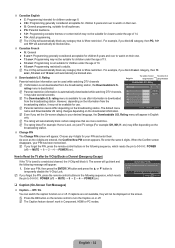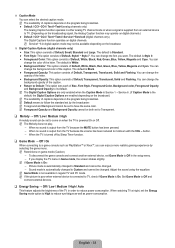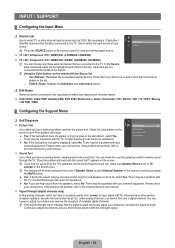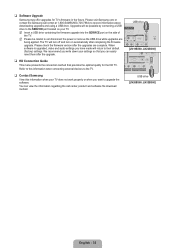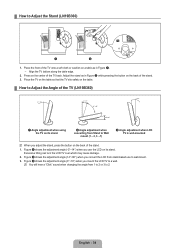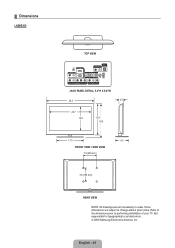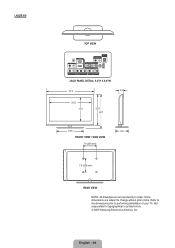Samsung LN26B360C5DXZA Support Question
Find answers below for this question about Samsung LN26B360C5DXZA.Need a Samsung LN26B360C5DXZA manual? We have 1 online manual for this item!
Question posted by miflores on November 7th, 2016
Samsung Tv Ln26b360c5dxza Will Not Turn On
Current Answers
Answer #1: Posted by Odin on November 7th, 2016 11:56 AM
- Try another channel.
- Press the SOURCE button.
- Check the antenna connections.
If none of these solve, call Samsung: use the contact information here--https://www.contacthelp.com/samsung/customer-service.
Hope this is useful. Please don't forget to click the Accept This Answer button if you do accept it. My aim is to provide reliable helpful answers, not just a lot of them. See https://www.helpowl.com/profile/Odin.
Answer #2: Posted by hzplj9 on November 7th, 2016 2:26 PM
Related Samsung LN26B360C5DXZA Manual Pages
Samsung Knowledge Base Results
We have determined that the information below may contain an answer to this question. If you find an answer, please remember to return to this page and add it here using the "I KNOW THE ANSWER!" button above. It's that easy to earn points!-
General Support
Setting the MCC on Current Samsung DLP TVs Turn your TV on your remote to the color mode you need to select MCC, and then press the Enter button...button on your remote to select Easy Control. Repeat Steps 6 and 7 if you call. If the picture on your DLP TV has a red, blue, green, or pink tint, or seems to select Reset, and then press the Exit button on the right. The My... -
General Support
... the music player must be fully charged before the LED lights up the speaker volume and microphone sensitivities will be heard ... for a long time or the internal battery has run completely flat, it will automatically search and connect to play music through the... c) Release the multi-function-button, and the device is turned on playing music through the HKT 450 automatically. Some... -
General Support
... (in a natural voice) one of the following Voice Commands: Call (Name) Dial (Number) Call Back (Name) ReDial (Number) Lookup (Name) Open (Application) Turn Flight Mode On Turn Flight Mode Off Help Phone Call Back ReDial Contacts Show (Name) Show Contacts Media Play Media Pause Stop Play What track is it ? What day is...
Similar Questions
The answer that was provided was excellent; once hitting the source button it indicated the selectio...
i wanna know why my tv has a blinking red light but it wont turn on
What could be the problem with the tv if the display is not turning on but the red light is flashing...