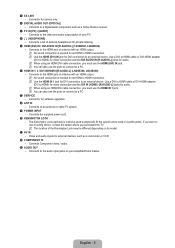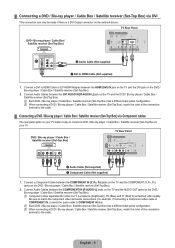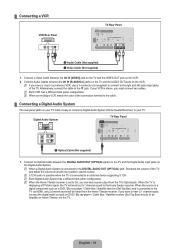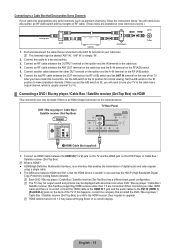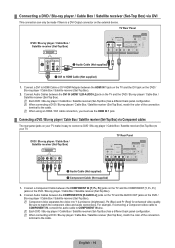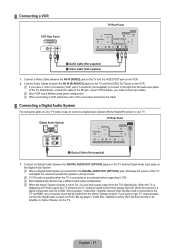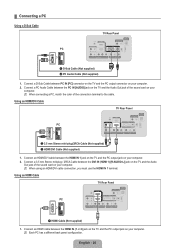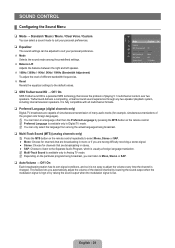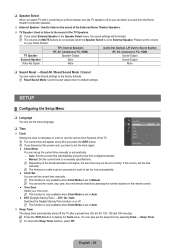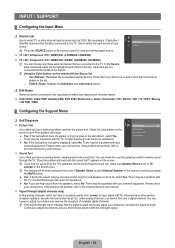Samsung LN26B360C5DXZA Support Question
Find answers below for this question about Samsung LN26B360C5DXZA.Need a Samsung LN26B360C5DXZA manual? We have 1 online manual for this item!
Question posted by earlrphillips17civ on October 19th, 2015
Digital Adapter For Hcmi Hook Up.
Does this model have in the menu a program to choose HDMI as an input source to connect a Digital Adapter. If it does, please explain an indicate to me where and how to do this. When I try to install the adapter since many of the channels are going to digital according to Time Warner, it does not work with the HDMI connects and when I go through the menu I am unable to find the correct input.I need help.
Current Answers
Related Samsung LN26B360C5DXZA Manual Pages
Samsung Knowledge Base Results
We have determined that the information below may contain an answer to this question. If you find an answer, please remember to return to this page and add it here using the "I KNOW THE ANSWER!" button above. It's that easy to earn points!-
General Support
...) follow the instructions to download the firmware and install it to your player. option of your model number in order for the update disc to the input of messages appear. Locate the ZIP file on your desktop (or other location) and double click it on the television and make sure it to highlight [Setup... -
General Support
... the steps below . Samsung does make the connection, 2005 and 2006 Models Many of the dialog box. See below . Adjusting the Size of a standard PC Video input jack, a DVI-D input jack, and an HDMI input jack are instructions for its back panel. The Settings dialog appears. On the Monitor... -
General Support
... one standard channel at a time. Consequently, you can only use PIP if the PIP source - Look for example - is attached to a Digital channel, you can not use PIP to view a channel and the input from another video source, such as the sentence below: Analog TV signals can watch an analog TV channel in the Menu will have...
Similar Questions
Samsung Tv Ln26b360c5dxza Will Not Turn On
My tv ln26b360c5dxza will not turn on , only red light is on. I would appreciate any help . Thank yo...
My tv ln26b360c5dxza will not turn on , only red light is on. I would appreciate any help . Thank yo...
(Posted by miflores 7 years ago)
Digital Adapter
The answer that was provided was excellent; once hitting the source button it indicated the selectio...
The answer that was provided was excellent; once hitting the source button it indicated the selectio...
(Posted by earlrphillips17civ 8 years ago)
Time Warner Cable Is Going All Digital. Will We Need A Converter For This Tv?
Time Warner Cable in charlotte NC is all digital. Will this TV need a converter ??
Time Warner Cable in charlotte NC is all digital. Will this TV need a converter ??
(Posted by Frowen 8 years ago)
Samsung Flat Panel Turns Off And On Randomly
(Posted by woody7 11 years ago)
I Have The Samsung Ln32c540f2d Flat Screen Television. What Is The Vesa System
What is the vesa system that the Samsung LN32C540F2D uses? I want to buy a wall mount for it.
What is the vesa system that the Samsung LN32C540F2D uses? I want to buy a wall mount for it.
(Posted by sendme2cali 12 years ago)