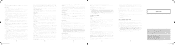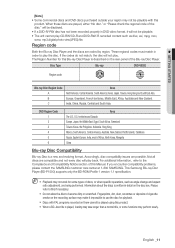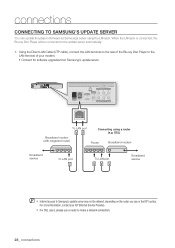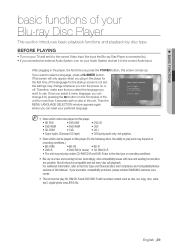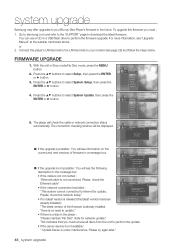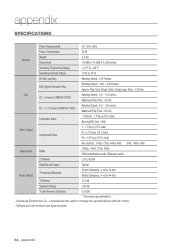Samsung BDP1500 - Blu-Ray Disc Player Support and Manuals
Get Help and Manuals for this Samsung item

View All Support Options Below
Free Samsung BDP1500 manuals!
Problems with Samsung BDP1500?
Ask a Question
Free Samsung BDP1500 manuals!
Problems with Samsung BDP1500?
Ask a Question
Most Recent Samsung BDP1500 Questions
Talking Sound.
While talking to anyone on this phone, People tell me that I've "faded" and then I come back. The lo...
While talking to anyone on this phone, People tell me that I've "faded" and then I come back. The lo...
(Posted by tgaetke 8 years ago)
Won't Play A Disc
Won't play a disc. We get the message no disc even though a disc is in the tray
Won't play a disc. We get the message no disc even though a disc is in the tray
(Posted by Anonymous-151543 8 years ago)
Will A Samsung Bdp1500 Play 3d Blue Rays
(Posted by atirhodii 9 years ago)
How To Press Play On Blu Ray Without Remote
(Posted by artoMonir 10 years ago)
Wont Play Videos. Comes With Cannot Play This Disc
(Posted by richardseguin 10 years ago)
Samsung BDP1500 Videos
Popular Samsung BDP1500 Manual Pages
Samsung BDP1500 Reviews
We have not received any reviews for Samsung yet.