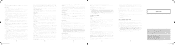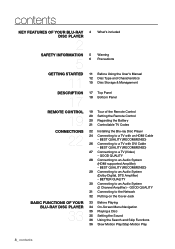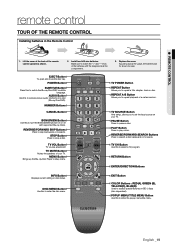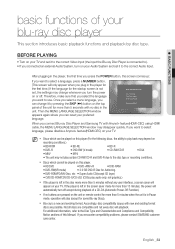Samsung BD P4600 - Blu-Ray Disc Player Support and Manuals
Get Help and Manuals for this Samsung item

View All Support Options Below
Free Samsung BD P4600 manuals!
Problems with Samsung BD P4600?
Ask a Question
Free Samsung BD P4600 manuals!
Problems with Samsung BD P4600?
Ask a Question
Most Recent Samsung BD P4600 Questions
How To Use This Blue Ray Without Remote?
how to use this device without remote
how to use this device without remote
(Posted by rshkembi 7 years ago)
'file Not Supported' Keeps Popping Out (samsung Bd P4600)
I play videos via usb and the videos Ive downloaded are in .mkv format. Sometimes it plays but there...
I play videos via usb and the videos Ive downloaded are in .mkv format. Sometimes it plays but there...
(Posted by flamesofresolution 7 years ago)
You Tube Authentication Error Please Help
You tube authentication errorPLEASE HELPtime zonesettings ok as is NTP set to ON , it also passes in...
You tube authentication errorPLEASE HELPtime zonesettings ok as is NTP set to ON , it also passes in...
(Posted by Ricoccaf 8 years ago)
Samsung Bd-p4600 Will Not Play Cd
(Posted by abcdbassma 9 years ago)
Bd-p4600 This Disc Cannot Be Played
(Posted by luxeni 9 years ago)
Samsung BD P4600 Videos
Popular Samsung BD P4600 Manual Pages
Samsung BD P4600 Reviews
We have not received any reviews for Samsung yet.