Samsung HT-BD2T - Blu-Ray 7.1 Channel Home Theater System Support and Manuals
Get Help and Manuals for this Samsung item
This item is in your list!

View All Support Options Below
Free Samsung HT-BD2T manuals!
Problems with Samsung HT-BD2T?
Ask a Question
Free Samsung HT-BD2T manuals!
Problems with Samsung HT-BD2T?
Ask a Question
Most Recent Samsung HT-BD2T Questions
Can I Use Netflix With Samsung Ht-bd2et-xaa
CAN I USE NETFLIX WITH SAMSUNG HT-BD2ET-XAA
CAN I USE NETFLIX WITH SAMSUNG HT-BD2ET-XAA
(Posted by penny0829 12 years ago)
Popular Samsung HT-BD2T Manual Pages
Open Source Guide (ENGLISH) - Page 1
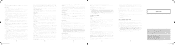
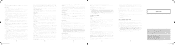
... set ...Code where You describe recipients' rights or ownership rights relating to use , practice, sell , offer for costs, including without having to contact. The OpenSSL toolkit stays under this License. In case of any necessary servicing, repair...2. Our home page can ...replace...samsung....support, indemnity or liability obligation is used the FreeType code. ('credits') We specifically...
User Manual (ENGLISH) - Page 3


... playback capability, including BD-ROM, DVDVIDEO, DVD-RW/-R(V mode), CD, MP3-CD and CD-R/RW, with SAMSUNG TVs that support Anynet+.)
BLU-RAY DISC FEATURES
Blu-ray Discs can be limited depending on a single sided disc -
Dolby TrueHD Dolby TrueHD is an audio compression format developed by connecting the Blu-ray Home Theater to a SAMSUNG TV using an HDMI Cable. (This...
User Manual (ENGLISH) - Page 7
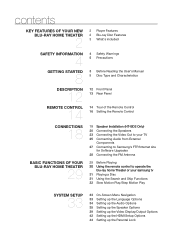
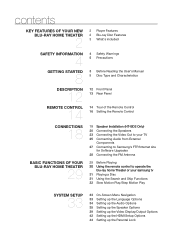
... of the Remote Control 16 Setting the Remote Control
connections
18
basic functions of your Blu-ray Home Theater
29
18 Speaker Installation (HT-BD2 Only) 20 Connecting the Speakers 23 Connecting the Video Out to your TV 25 Connecting Audio from External
Components 27 Connecting to Samsung's FTP/Internet site
for Software Upgrades 28 Connecting the FM...
User Manual (ENGLISH) - Page 9
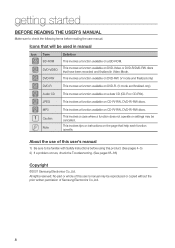
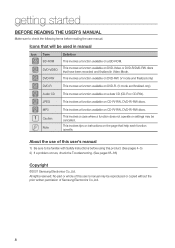
... operate or settings may be reproduced or copied without the prior written permission of this product. (See pages 4~5) 2) If a problem occurs, check the Troubleshooting. (See pages 65~66)
Copyright
©2007 Samsung Electronics Co.,Ltd. All rights reserved; This involves tips or instructions on CD-R/-RW, DVD-R/-RW discs. About the use of this user's manual
1) Be...
User Manual (ENGLISH) - Page 11
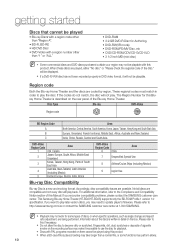
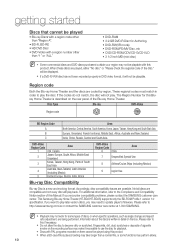
...DVD-Video Region Code
Area
1
USA, Canada
2
Japan, Europe, South Africa, Middle East, Greenland
3
Korea, Taiwan, Hong Kong, Parts of this if necessary. Do not allow the disc to
http://www.samsung.com/us or contact the SAMSUNG customer care center at 1-800 SAMSUNG. This Samsung Blu-ray Home Theater (HT-BD2/HT-BD2S) supports only the BD-ROM Profile 1 version 1.0 specification...
User Manual (ENGLISH) - Page 25


... Y) Jacks on your TV owner's manual for protecting BD/DVD content outputted via HDMI
from the setting in the SETUP menu. (See page 41) After making the video connection, set the Video input source on your Home theater. etc) and a display device (TV, projector. HDMI technology is superior because it supports the Anynet+ function.
-If you...
User Manual (ENGLISH) - Page 46


...
Parental Lock Rating Level
: Off : 1 (Kids)
Setup
Parental Setup New Password
no Disc
7
System Upgrade new Password
6
5
4
3
2
1 (Kids)
. Eng
● SYSTEM SETUP
Setting the Rating Level
1. message
Photo
HDMI Setup
Rating Level
: 1 (Kids)
will not play. Display Setup
Photo
HDMI Setup
Parental Lock
: Off
Setup
Parental Setup Rating Level
: 1 (Kids)
no Disc
System...
User Manual (ENGLISH) - Page 47


....
• If the cable is possible : You will see information on your Blu-ray player's firmware in No Disc mode, press the MEnU button. . Please, check the network setup." system upgrade
Samsung may offer upgrades to your modem (see a window that you must : 1. Connect this firmware you to check the cable or network connection status.
OK
• If...
User Manual (ENGLISH) - Page 71
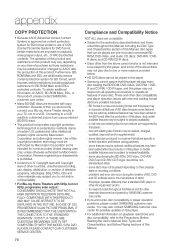
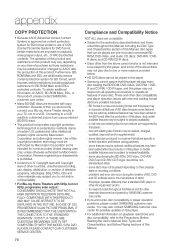
... only connect your Blu-ray Home Theater directly to your time of purchase as those restrictions may be played are: pre-recorded commercial BDROM, DVD-Video, and Audio CD discs; And some discs may not be played depending on their physical state or recording conditions;
- problems and error can be adopted and/or changed , updated, improved and...
User Manual (ENGLISH) - Page 72
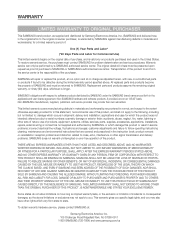
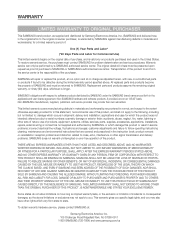
... instructions that are on how long an implied warranty lasts, or the exclusion or limitation of incidental or consequential damages, so the above . Some states do not allow limitations on an "AS IS" basis. SAMSUNG will repair or replace this statement, noncommercial use of products, equipment, systems, utilities, services, parts, supplies, accessories, applications, installations...
User Manual (ENGLISH) - Page 9


This involves tips or instructions on the page that will be used in Video Mode.
This involves a case where a function does not operate or settings may be reproduced or copied without the prior written permission of Samsung Electronics Co.,Ltd.
No part or whole of this product. (See pages 4~6) 2) If a problem occurs, check the Troubleshooting. (See pages...
User Manual (ENGLISH) - Page 11
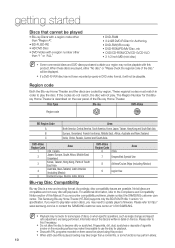
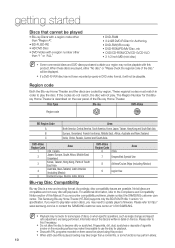
.... Region code
Both the Blu-ray Home Theater and the discs are possible.
If you want to this Manual. or "Please check the regional code of the Blu-ray Home Theater.
Europe, Greenland, French territories, Middle East, Africa, Australia and New Zealand. This Samsung Blu-ray Home Theater (HT-BD2) supports only the BD-ROM Profile 1 version 1.0 specification. Fingerprints...
User Manual (ENGLISH) - Page 46


...
Parental Lock Rating Level
: Off : 1 (Kids)
will not play. ENG
● SYSTEM SETUP
Setting the Rating Level
1.
Display Setup
Photo
HDMI Setup
Parental Lock
: Off
Setup
Parental Setup Rating Level
:8 (A(dAudlutslt)s)
No Disc
7
System Upgrade New Password
6
5
4
3
2
1 (Kids)
. Level 1 is the most restrictive and Level 8 is intended for adult use only. Photo...
User Manual (ENGLISH) - Page 47


... the network setup"
• If no need to update."
• If there is not connected : "This system can not connect to internet for update. There is no later version has been released (the latest version has been already installed) : "The latest version of the firmware is possible : You will see information on your Blu-ray player's firmware in...
User Manual (ENGLISH) - Page 71


... can only be returned to SAMSUNG. All replaced parts and products become the property of SAMSUNG and must be performed by a SAMSUNG authorized service center. delivery and installation; customer adjustments and failure to follow operating instructions, cleaning, maintenance and environmental instructions that are covered and prescribed in service problems; product removal or reinstallation...
Samsung HT-BD2T Reviews
Do you have an experience with the Samsung HT-BD2T that you would like to share?
Earn 750 points for your review!
We have not received any reviews for Samsung yet.
Earn 750 points for your review!
