Samsung HT-Z520T - HT Home Theater System Support and Manuals
Get Help and Manuals for this Samsung item
This item is in your list!

View All Support Options Below
Free Samsung HT-Z520T manuals!
Problems with Samsung HT-Z520T?
Ask a Question
Free Samsung HT-Z520T manuals!
Problems with Samsung HT-Z520T?
Ask a Question
Popular Samsung HT-Z520T Manual Pages
User Manual - Page 2


... is connected to the home theater with cables runningbetweenyour DVD receiverand rear-channel speakers. Anynet+ (HDMI-CEC) Function Anynet+ is an audio compression format developed by connecting your favorite image during JPEG or DVD playback and set it as pictures, movies and music saved on the TV screen.
Power Saving Function The HT-Z520/HT-TZ522/HT-TZ525 will automatically switch...
User Manual - Page 6


... 4 Important Safety Instructions 5 Precautions
8 Before Reading the User's Manual 9 Playable Discs 9 Do not use the following types of disc! 9 Copy Protection 10 Disc Type and Characteristics 11 Front Panel 12 Display 13 Rear Panel
REMOTE CONTROL
14 Tour of the Remote Control 16 Setting the Remote Control
CONNECTIONS
i
,
BEFORE USING YOUR HOME THEATER
18 Connecting...
User Manual - Page 7


... Calibration) Setup
RADIO i'i_,i _
66 Listening To Radio 66 Presetting Stations
CONVENIENT FUNCTION
_ii _Ii
TROUBLESHOOTING
67 Sleep Timer Function 67 Adjusting Display Brightness 67 Mute Function 68 S.VOL 68 RBASS/Audio Upscaling 69 CD Ripping
70 Troubleshooting
LANGUAGE CODE LIST
72 Language Code list
APPENDIX
73 Cautions on Handling and Storing Discs 74 Specifications 76 Warranty
User Manual - Page 23


... hang the subwoofer on the back of the Home Theater,and then releasethe tab. Connect the connecting plugs for the rearspeakers to prevent them from your TV set .
23 Keep the subwoofer speaker out of reach of children so as to the back of the Wireless Receivingmodule. • Make surethe colors of the black...
User Manual - Page 24
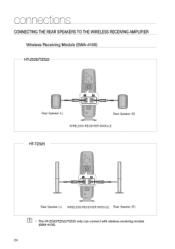
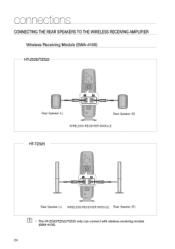
oonn oton
CONNECTINGTHE REARSPEAKERSTO THEWIRELESSRECEIVINGAMPLIFIER Wireless Receiving Module (SWA-4100)
HT-Z520/TZ522
Rear Speaker (L)
Rear Speaker(R)
WIRELESS RECEIVER MODULE
HT-TZ525
Rear Speaker (L) WIRELESS RECEIVER MODULE Rear Speaker (R)
_ The HT-Z520/TZ522/TZ525 only can connect with wireless receiving module (SWA-4100).
24
User Manual - Page 26


... the DVD Home Theater to the HDMI IN jack on your TV:.HDMIenables you can operate the Home Theater using the W's remote control. (Thisis only availablewith SAMSUNG W's that support Anynet+(HDMl-OEC).) If your TV has the W,j,&e_logo, then it supports the Anynet+ function.
26 W ,_ Resolutionsavailablefor the HDMIoutput are 480p, 720p, 1080i/1080p.See page 30 for resolution
setting...
User Manual - Page 29
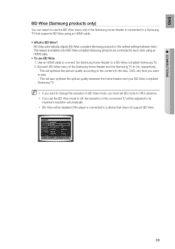
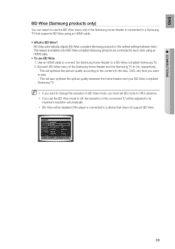
Set each BD Wise menu of the connected TVwill be adjusted to its
maximum resolutionautomatically. ,_ BD Wise will also optimize the picture quality between the home theater and your BD Wise-compliant Samsung T_. This feature is connected to a device that does not support BD Wise.
29 Use an HDMI cable to connect the Samsung home theater to On, respectively...
User Manual - Page 30


This is 720p, 1080i/1080p. Set the Anynet+ function on your T_. (See the TV instruction manual for more information.) • You can operate the Home Theater by using the TV remote control. (AvailableTV buttons A,V and 4,1_ buttons,(_-C)button)
With Anynet+
You can be displayed.Youcan control the Disc operationof the HomeTheater ...
User Manual - Page 33


... 1 (Audio)on the Home Theater to select AUXl input. • You can also use the FUNCTION button on the remote control to the Audio Out of the external component!MP3 player.
2. Press the AUX button on the main unit. CONNECTING AUDIO FROM EXTERNAL COMPONENTS
AUX1 • Connecting an External Component/MP3
Components such as follows : DVD...
User Manual - Page 34


... colors.
2, Press the AUX button on the Home Theater to this product.
OPTICAL • Connecting an External Digital Component
Digital signal components such as follows : DVD/CD _ D-IN _ AUX 1 _ AUX ...on the Home Theater to the Audio Out of the external digital
component. 2.
The mode switches as a Cable Box/Satellite receiver (Set-Top Box). 1. Connect AUX IN 2 (Audio) on ...
User Manual - Page 51


... played automatically. Follow the iPod onscreen guide through the following steps.
\
6. Pressthe PORTbuttonon the remote controlto selectV iPod mode.
• If the iPod player is played to the home theater system, each time you press the the PORT button, it to the iPod jack on the DVD home theater.
2. Set the AV IN option of the TV...
User Manual - Page 52


... USB. • Remove the USB cable. The display will change the resolution or use the SETUP menu if there is selected. Skip Forward/Back
During playback, press the 1_41,1_b1u_t1ton. •...high quality video with 5.1 channel home theater sound, you must set the Dolby Pro Logic II mode to Matrix. (See page 63)
_ In USB mode, you are not able to change as pictures, moviesand music saved on an ...
User Manual - Page 53


...experience problems.
...the USB card reader may not be supported. • If you install multiple memory devices into a multi card ...supported. • A device using NTFS file system is not supported. (Only FAT 16/32 (FileAllocation Table 16/32) file
system is supported.) • Does not operate with Janus enabled MTP (Media Transfer Protocol) devices.
53 USB Host Specifications...Home Theater
1.
User Manual - Page 70


... and distance?
• Are the batteries exhausted?
• Have you selected the mode(TV/DVD)functions of the Home theater again.
• Keep the iPod SAN version up to NONE in the speaker mode in the
audio setup of the setup screen, no sound is heard from a few speakers and not all six speakers.
• Make...
User Manual - Page 76


..., equipment, systems, utilities, services, parts, supplies, accessories, applications, installations, repairs, external wiring or connectors not supplied and authorized by SAMSUNGunderthe SAMSUNGbrand nameare set forth in the applicableenduser licenseagreement.Non-SAMSUNGhardwareand softwareproducts, if provided,are covered and prescribed in the instruction book;
This limited warranty...
Samsung HT-Z520T Reviews
Do you have an experience with the Samsung HT-Z520T that you would like to share?
Earn 750 points for your review!
We have not received any reviews for Samsung yet.
Earn 750 points for your review!
