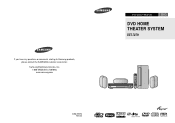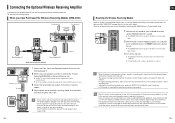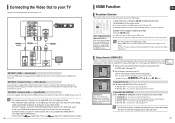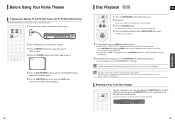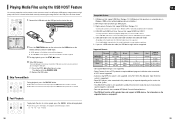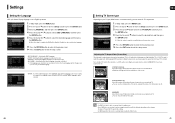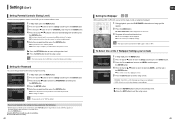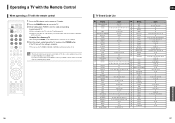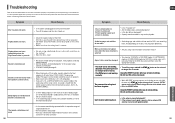Samsung HT X50 - DVD Home Theater System Support and Manuals
Get Help and Manuals for this Samsung item

View All Support Options Below
Free Samsung HT X50 manuals!
Problems with Samsung HT X50?
Ask a Question
Free Samsung HT X50 manuals!
Problems with Samsung HT X50?
Ask a Question
Most Recent Samsung HT X50 Questions
Can You Program A Ge Universal Remote To Work The Samsung Ht - X 50 Dvd Home T
(Posted by Tylerbowlin1993 4 months ago)
How Do I Get The Dvd To Work
(Posted by torrestheresa313 3 years ago)
Ht-x50 Keeps Turning Off
so we just bought the ht-x50 with the surround system and we were watching a movie but like 5 minute...
so we just bought the ht-x50 with the surround system and we were watching a movie but like 5 minute...
(Posted by amyrubioo1425 6 years ago)
How To Cool A Samsung Ht-x50
(Posted by jeBobs 9 years ago)
Ht-x50 Samsung Skips When Playing Divx Usb
(Posted by markclcurri 9 years ago)
Popular Samsung HT X50 Manual Pages
Samsung HT X50 Reviews
We have not received any reviews for Samsung yet.