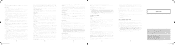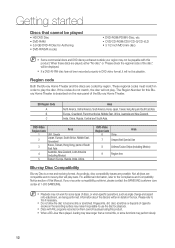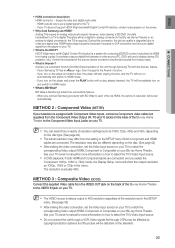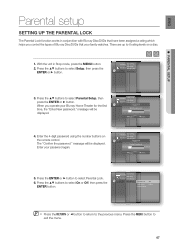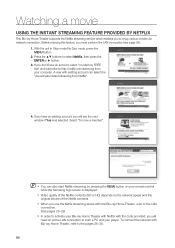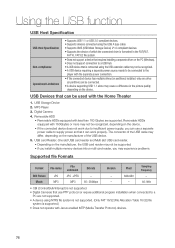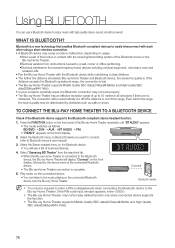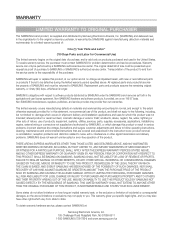Samsung BD7200 - HT Home Theater System Support and Manuals
Get Help and Manuals for this Samsung item

View All Support Options Below
Free Samsung BD7200 manuals!
Problems with Samsung BD7200?
Ask a Question
Free Samsung BD7200 manuals!
Problems with Samsung BD7200?
Ask a Question
Most Recent Samsung BD7200 Questions
In The Ht-p50 The Amplifier Shuts Itself Off After 5 Minutes Turn On.
in the home theater HT-P50 the amplifier shuts itself off after 5 minutes turn on, some times its no...
in the home theater HT-P50 the amplifier shuts itself off after 5 minutes turn on, some times its no...
(Posted by osantamaogs 11 years ago)
How Do I Disconnect The Speaker Stand?
(Posted by pelle 12 years ago)
Recall On The Samsung Ht-bd7200 T/xaa
I own a Samsung HT-BD7200 T/XAA serial number 9E041HAS600004M. The sound system is locked in the Buy...
I own a Samsung HT-BD7200 T/XAA serial number 9E041HAS600004M. The sound system is locked in the Buy...
(Posted by dougv 12 years ago)
Samsung BD7200 Videos
Popular Samsung BD7200 Manual Pages
Samsung BD7200 Reviews
We have not received any reviews for Samsung yet.