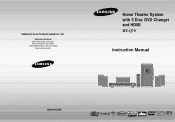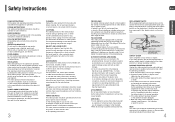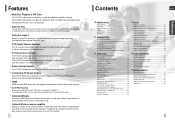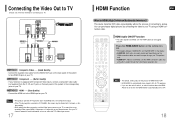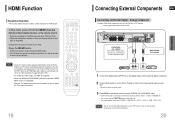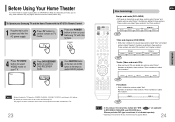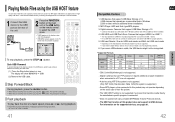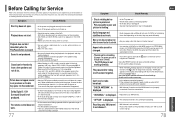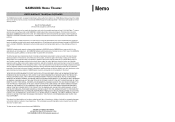Samsung HTQ70 - XM Ready DVD Changer Home Theater System Support and Manuals
Get Help and Manuals for this Samsung item

View All Support Options Below
Free Samsung HTQ70 manuals!
Problems with Samsung HTQ70?
Ask a Question
Free Samsung HTQ70 manuals!
Problems with Samsung HTQ70?
Ask a Question
Most Recent Samsung HTQ70 Questions
Samsung Factory Reset
Is there a way to reset my samsung home theater receiver model # ht-q70
Is there a way to reset my samsung home theater receiver model # ht-q70
(Posted by blondelawny 1 year ago)
How Can I Take Protection Mode Off..?
(Posted by Anonymous-169528 2 years ago)
I Required Samsung Ht-q70 Universal Remote Control Code
(Posted by faiz2084 3 years ago)
Usb Not Work
Sir My samsung HT-Q70 from function or New Remote USB key not work
Sir My samsung HT-Q70 from function or New Remote USB key not work
(Posted by faiz2084 3 years ago)
Can I Operate Htq70 Without Remote
(Posted by 99epMuham 9 years ago)
Popular Samsung HTQ70 Manual Pages
Samsung HTQ70 Reviews
We have not received any reviews for Samsung yet.