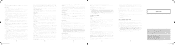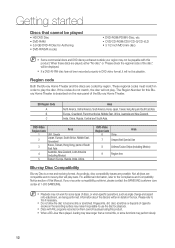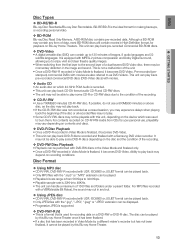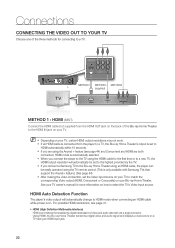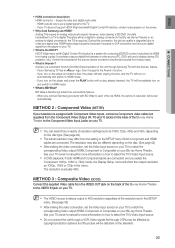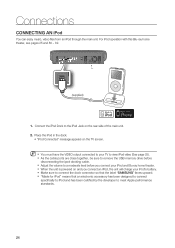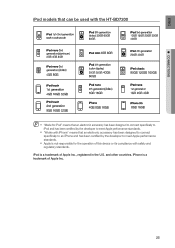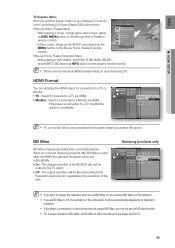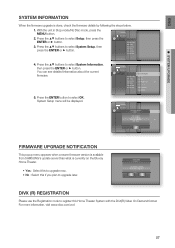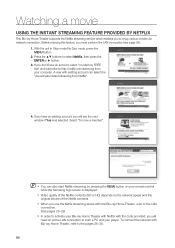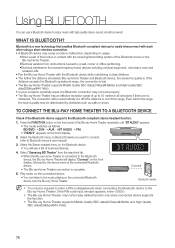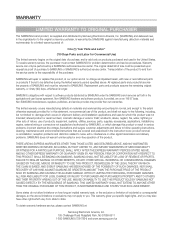Samsung BD7200 Support Question
Find answers below for this question about Samsung BD7200 - HT Home Theater System.Need a Samsung BD7200 manual? We have 3 online manuals for this item!
Question posted by dougv on July 27th, 2011
Recall On The Samsung Ht-bd7200 T/xaa
I own a Samsung HT-BD7200 T/XAA serial number 9E041HAS600004M. The sound system is locked in the Buyray mode and I cannot get it to go to any other function. I took it to a repair shop and was advised that Samsung has problem with the touch bar in this product. Can you tell me what I need to do to fix the problem? I have not had the system that long.Thanks,Doug Voet502-387-0653
Current Answers
Related Samsung BD7200 Manual Pages
Samsung Knowledge Base Results
We have determined that the information below may contain an answer to this question. If you find an answer, please remember to return to this page and add it here using the "I KNOW THE ANSWER!" button above. It's that easy to earn points!-
General Support
... stereo has a Sound Delay function. Check your HTS or stereo user's manual to adjust the audio delay device so that you may be able to a home theater system or stereo, a Samsung technician can adjust the sound synch function on the TV so that the sound and picture are presented below. You should be able to a Home Theater System (HTS) or, sometimes... -
General Support
Then you can then use the ripping function for registration of yepp studio, the window ...serial number At the first run of the serial number is C:\My Music You will then need to the correct hard disk drive and folder and highlight the file that you will be discussed later in your computer. Enter the serial number of the serial number, rerun the program. After registration of a product... -
General Support
... Card 9.6.3.1 Memory Usage 9.6.3.2 My Images 9.6.3.3 My Music 9.6.3.4 My Ringtones 9.6.3.5 My Sounds 9.6.3.6 Format Card 9.7 Phone Info 9.7.1 Phone Number 9.7.2 Icon Glossary 9.7.3 Version 9.7.4 ESN / MEID Straight Talk 1.1 My Phone Number 1.2 Serial Number 1.3 Code Entry Mode 2.4.1 No Groups 3 Recent Calls 4.7.8.8 Let's hook-up For more infomation on the TracFone SCH-R451C click here . SCH...
Similar Questions
Tv Remotes Keep Switching Off My Samsung Dvd Home Theater System Ht-x70
Every time I use my TV remote to change channels it switches off my Samsung DVD Home Theater System ...
Every time I use my TV remote to change channels it switches off my Samsung DVD Home Theater System ...
(Posted by clarkandy62 6 months ago)
Samsung Ht Bd1200 Blu-ray Home Theater System
I I need a remote control code for my universal remote so I can control my Samsung Blu-ray home thea...
I I need a remote control code for my universal remote so I can control my Samsung Blu-ray home thea...
(Posted by dmatthewhawkins 4 years ago)
How Do I Reset Or Change The Region Code On My Home Theater System Ht-z310t/xaa?
I purchased movies that I can not watch now.. They say the region code is the problem.. How do I res...
I purchased movies that I can not watch now.. They say the region code is the problem.. How do I res...
(Posted by Mljtatesgirl 8 years ago)
Samsung Home Theater System Model # Ht-q40
I can not locate a price for this product. How much would I be looking at to spend for this?
I can not locate a price for this product. How much would I be looking at to spend for this?
(Posted by gaillgroff 9 years ago)
In The Ht-p50 The Amplifier Shuts Itself Off After 5 Minutes Turn On.
in the home theater HT-P50 the amplifier shuts itself off after 5 minutes turn on, some times its no...
in the home theater HT-P50 the amplifier shuts itself off after 5 minutes turn on, some times its no...
(Posted by osantamaogs 11 years ago)