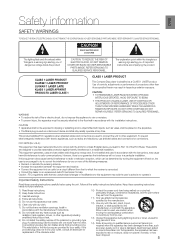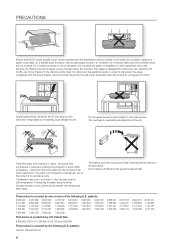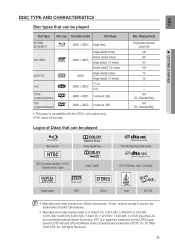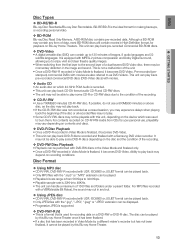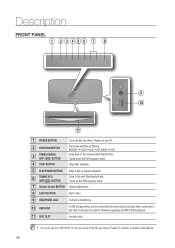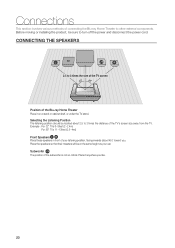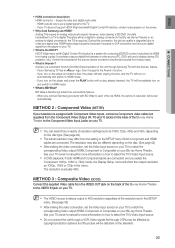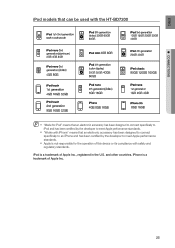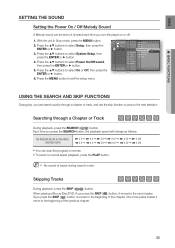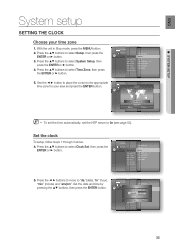Samsung BD7200 Support Question
Find answers below for this question about Samsung BD7200 - HT Home Theater System.Need a Samsung BD7200 manual? We have 3 online manuals for this item!
Question posted by osantamaogs on April 22nd, 2013
In The Ht-p50 The Amplifier Shuts Itself Off After 5 Minutes Turn On.
Current Answers
Answer #1: Posted by tintinb on April 22nd, 2013 11:16 AM
If you have more questions, please don't hesitate to ask here at HelpOwl. Experts here are always willing to answer your questions to the best of our knowledge and expertise.
Regards,
Tintin
Related Samsung BD7200 Manual Pages
Samsung Knowledge Base Results
We have determined that the information below may contain an answer to this question. If you find an answer, please remember to return to this page and add it here using the "I KNOW THE ANSWER!" button above. It's that easy to earn points!-
General Support
... Center, and then extract the files. Turn the power back on. The firmware continues to update. When 5/5 has completed, the device will shut down again. Locate the two files on...Explore. Windows Explorer opens up. Data > System folder WMP11: YP-P2 > Turn the power on the device, go to Settings > Turn the device back on. To check the firmware version... -
General Support
... should charge them the first time. This is complete after just 10 or 15 minutes. New Batteries New batteries come in a clean, dry, cool place away from your camcorder may indicate that charging is a normal with a cotton swab and alcohol. They have never been fully charged and are several times during charging and discharging. -
General Support
... The Use Of MP3s? What Is World Time And How Do I Have? SCH-a650 FAQ List Below is a listing of the FAQs currently registered in our system for the SCH-A650. FAQ Listing By Category...Mail. Special Ringers For Contacts On The SCH-A650? My SCH-A650 Beeps Approximately Once Per Minute, How Can I Turn This Is Set To Silent Mode But I Still Receive An Audible Alert When I Change The...
Similar Questions
i do have the remote control but the town I reside within does not carry the kind of battery needed ...
IN mode lasts up to 20 minutes, anyone know where I can find parts online (output chokes, IC. or amp...
Recently my Samsung HT-C550 receiver refuses to stay on. A few seconds after it's turned on, it will...
I own a Samsung HT-BD7200 T/XAA serial number 9E041HAS600004M. The sound system is locked in the Buy...