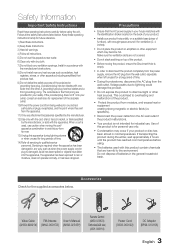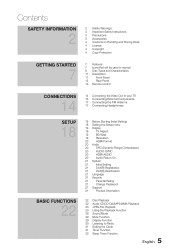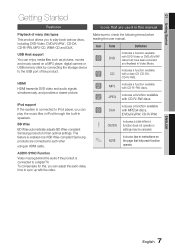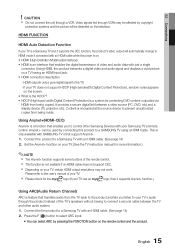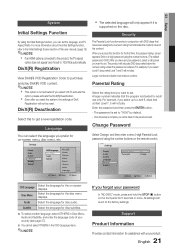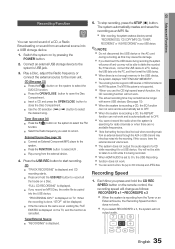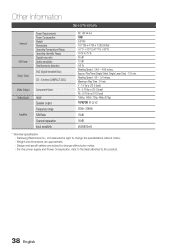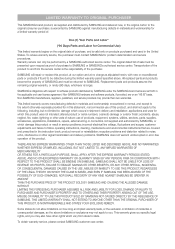Samsung MM-D470D Support and Manuals
Get Help and Manuals for this Samsung item

View All Support Options Below
Free Samsung MM-D470D manuals!
Problems with Samsung MM-D470D?
Ask a Question
Free Samsung MM-D470D manuals!
Problems with Samsung MM-D470D?
Ask a Question
Most Recent Samsung MM-D470D Questions
Where Can I Order A New Power Cord? Need One Asap
We just moved and packaged in original packaging. For some reason it won't power on.
We just moved and packaged in original packaging. For some reason it won't power on.
(Posted by Kaileyjoy2002 9 years ago)
How Do I Program Continue Cd For Repeat Play7
(Posted by j2calhoun 11 years ago)
Radio Pre Set Stations
the FM radio is set on Pre Set and i cannot get it off of this to be able to just go thru the statio...
the FM radio is set on Pre Set and i cannot get it off of this to be able to just go thru the statio...
(Posted by pastorebrittany 11 years ago)
Won't Play Ipod Or Iphone
I really only wanted this unit for playing CDs and my late-model iPods and iPhone. I put them in the...
I really only wanted this unit for playing CDs and my late-model iPods and iPhone. I put them in the...
(Posted by bodyworker1 11 years ago)
P.bass On Remote.
What exactly is supposed to happen when you hit this button on the remote????
What exactly is supposed to happen when you hit this button on the remote????
(Posted by riz48 11 years ago)
Samsung MM-D470D Videos
Popular Samsung MM-D470D Manual Pages
Samsung MM-D470D Reviews
We have not received any reviews for Samsung yet.