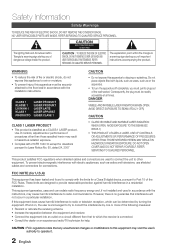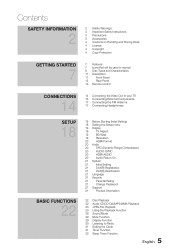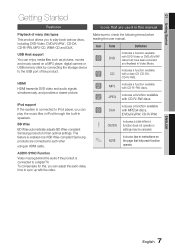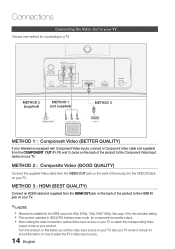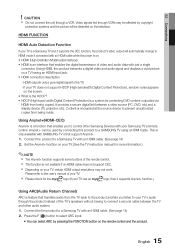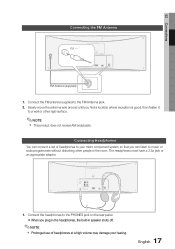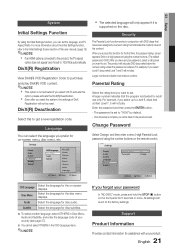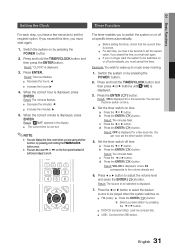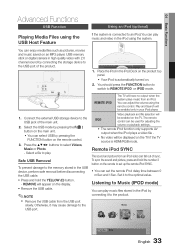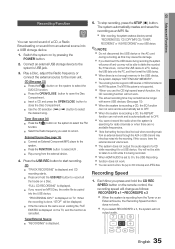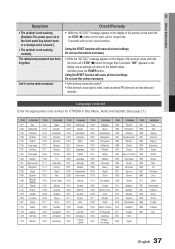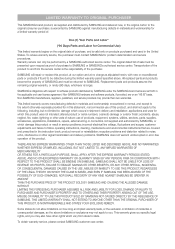Samsung MM-D470D Support Question
Find answers below for this question about Samsung MM-D470D.Need a Samsung MM-D470D manual? We have 1 online manual for this item!
Question posted by pastorebrittany on October 24th, 2012
Radio Pre Set Stations
the FM radio is set on Pre Set and i cannot get it off of this to be able to just go thru the stations how do i re set this or take it off all togeather?
Current Answers
Related Samsung MM-D470D Manual Pages
Samsung Knowledge Base Results
We have determined that the information below may contain an answer to this question. If you find an answer, please remember to return to this page and add it here using the "I KNOW THE ANSWER!" button above. It's that easy to earn points!-
How To Connect A Home Theater System (Analog) SAMSUNG
... TV > HL-P5663W 14101. Turn on for all of the HTS speakers. Product : Televisions > How To Connect A Home Theater System (Analog) How To Connect A Home Theater System (Analog) Analog Stereo Cable Important: Samsung strongly recommends setting the Internal Mute to highlight the Sound menu, and then press [Enter]. To connect analog stereo cables from the... -
How To Setup Your SWA-4000 With Your Samsung Home Theater System SAMSUNG
... right speakers to the back of your home theater system. Home Theater Systems > Your home theater and the SWA-4000 module should connect. Turn on the back of the module to insert the TX card with your Home Theater System, follow the steps below: Connect the front left . Setting Up Your Wireless Module To set up the wireless module with the slanted... -
General Support
... all in digital form. Below is a diagram of the line video and audio formats, all devices. Before attempting to set up an HDMI pass-through connection, make sure the source of sending HD audio formats such as a Blu-ray player or set top box to a home theater system through connection: What Is HDMI Passthrough?
Similar Questions
Tv Remotes Keep Switching Off My Samsung Dvd Home Theater System Ht-x70
Every time I use my TV remote to change channels it switches off my Samsung DVD Home Theater System ...
Every time I use my TV remote to change channels it switches off my Samsung DVD Home Theater System ...
(Posted by clarkandy62 6 months ago)
Samsung Ht Bd1200 Blu-ray Home Theater System
I I need a remote control code for my universal remote so I can control my Samsung Blu-ray home thea...
I I need a remote control code for my universal remote so I can control my Samsung Blu-ray home thea...
(Posted by dmatthewhawkins 4 years ago)
How Do I Reset Or Change The Region Code On My Home Theater System Ht-z310t/xaa?
I purchased movies that I can not watch now.. They say the region code is the problem.. How do I res...
I purchased movies that I can not watch now.. They say the region code is the problem.. How do I res...
(Posted by Mljtatesgirl 8 years ago)
Samsung Mm-d470d Usb Shuffle.
How do I select shuffle for a flash drive plugged into the USB bus??
How do I select shuffle for a flash drive plugged into the USB bus??
(Posted by kemmons 12 years ago)
How To Eject The Cd/dvd
on Samsung MM-D470D DVD Micro Component System with iPhone/iPod dock??
on Samsung MM-D470D DVD Micro Component System with iPhone/iPod dock??
(Posted by grobinson270 12 years ago)