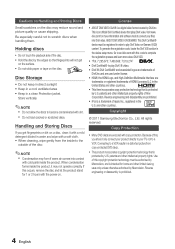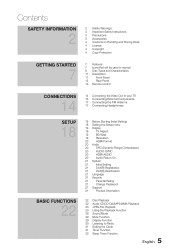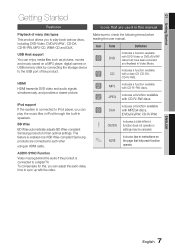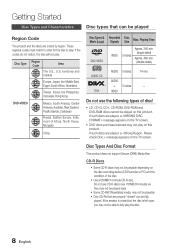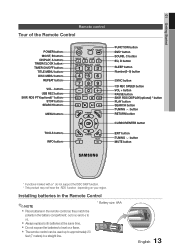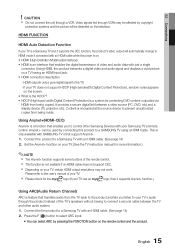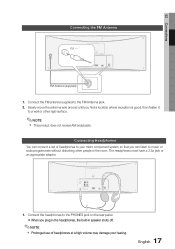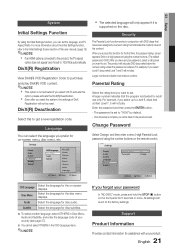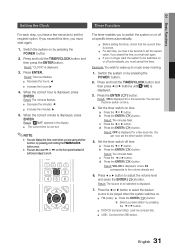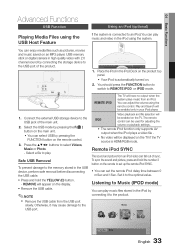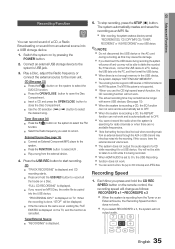Samsung MM-D470D Support Question
Find answers below for this question about Samsung MM-D470D.Need a Samsung MM-D470D manual? We have 1 online manual for this item!
Question posted by grobinson270 on December 29th, 2011
How To Eject The Cd/dvd
on Samsung MM-D470D DVD Micro Component System with iPhone/iPod dock??
Current Answers
Related Samsung MM-D470D Manual Pages
Samsung Knowledge Base Results
We have determined that the information below may contain an answer to this question. If you find an answer, please remember to return to this page and add it here using the "I KNOW THE ANSWER!" button above. It's that easy to earn points!-
How To Choose Your Video And Audio Connections For Your DVD Player SAMSUNG
...format. is compatible with most DVD players and home theater systems. Coaxial Video is a list of their features. video carries analog video signals broken down into three components: the red signal, the blue... not carry audio. used with component cables are analog not digital. These tuners are also known as LPCM, Dolby Digital, DTS, DVD-Audio, Super Audio CD, Dolby TrueHD, DTS-HD Master... -
How To Unfinalize An RW Disc With Your DVD Combo SAMSUNG
.... How To Connect An MP3 Device To Your Samsung Home Theater System Using Bluetooth 907. Were you want to continue?" very dissatisfied very satisfied Q2. Put the disk you want to unfinalize this content? submit Please select answers for all of questions ok Product : DVD Players > On some models, YES . message appears... -
How To Program Your Remote Control SAMSUNG
HL-S5687W 13020. How To Connect A Home Theater System (Analog) 15510. How To Program Your Remote Control Check Your User Manual Remote Codes Please .... Press the corresponding button on the bottom of the remote that you are programing the remote to control a DVD player press the DVD button). How To Find Your Model And Serial Number Product : Televisions > Click here to visit our ...
Similar Questions
Tv Remotes Keep Switching Off My Samsung Dvd Home Theater System Ht-x70
Every time I use my TV remote to change channels it switches off my Samsung DVD Home Theater System ...
Every time I use my TV remote to change channels it switches off my Samsung DVD Home Theater System ...
(Posted by clarkandy62 6 months ago)
How Do I Reset Or Change The Region Code On My Home Theater System Ht-z310t/xaa?
I purchased movies that I can not watch now.. They say the region code is the problem.. How do I res...
I purchased movies that I can not watch now.. They say the region code is the problem.. How do I res...
(Posted by Mljtatesgirl 8 years ago)
Won't Play Ipod Or Iphone
I really only wanted this unit for playing CDs and my late-model iPods and iPhone. I put them in the...
I really only wanted this unit for playing CDs and my late-model iPods and iPhone. I put them in the...
(Posted by bodyworker1 11 years ago)
Samsung Mm-d470d Usb Shuffle.
How do I select shuffle for a flash drive plugged into the USB bus??
How do I select shuffle for a flash drive plugged into the USB bus??
(Posted by kemmons 12 years ago)