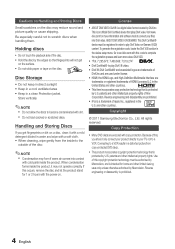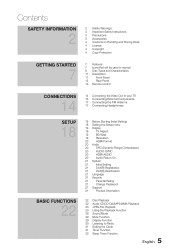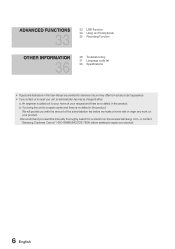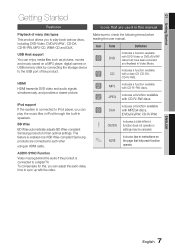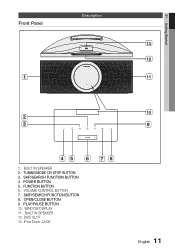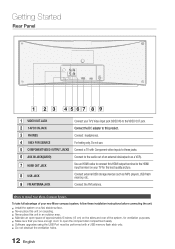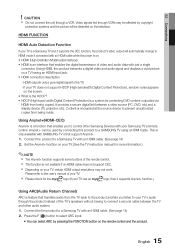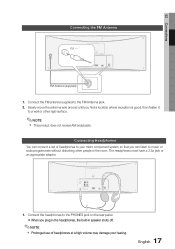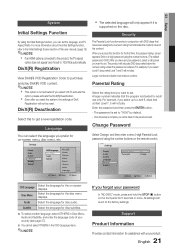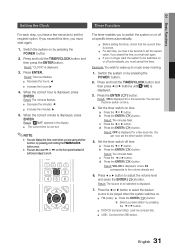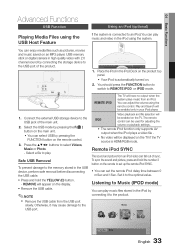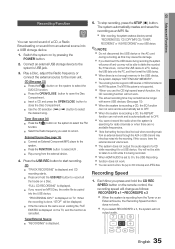Samsung MM-D470D Support Question
Find answers below for this question about Samsung MM-D470D.Need a Samsung MM-D470D manual? We have 1 online manual for this item!
Question posted by bodyworker1 on July 30th, 2012
Won't Play Ipod Or Iphone
I really only wanted this unit for playing CDs and my late-model iPods and iPhone. I put them in the dock, I've even tried using the USB instead in case the dock is defective. The units say they are connected...but NO SOUND. Very frustrating.
Current Answers
Related Samsung MM-D470D Manual Pages
Samsung Knowledge Base Results
We have determined that the information below may contain an answer to this question. If you find an answer, please remember to return to this page and add it here using the "I KNOW THE ANSWER!" button above. It's that easy to earn points!-
General Support
..., supports HDMI pass through. The eight audio cable connection method transmits only analog signals. HDMI pass-through passes a video and audio signal from the HD source through its own speakers and sends just the unaltered video signal to a home theater system through a second HDMI cable. The home theater plays the audio from an HD source such as... -
How To Connect A Home Theater System (Analog) SAMSUNG
... this step. the [Down Arrow] to "On" How To Set Camera Settings HL-R4664W How To Connect A Home Theater System (Analog) Analog Stereo Cable Important: Samsung strongly recommends setting the Internal Mute to highlight the Sound menu, and then press [Enter]. to work. You must press this feature on . 18983. The Main... -
Setting Up The SWA-3000 With Your Samsung Home Theater SAMSUNG
... back of the home theater. Connect the rear left . Connecting the Speakers Connect the front left, front right, center, and subwoofer speakers to [ON]. 19163. With the home theater system off, insert the TX card into an electrical wall outlet, and then switch the power switch on the back of the home theater system. SCH-U550 - How To Connect An iPod To The...
Similar Questions
How Do I Reset Or Change The Region Code On My Home Theater System Ht-z310t/xaa?
I purchased movies that I can not watch now.. They say the region code is the problem.. How do I res...
I purchased movies that I can not watch now.. They say the region code is the problem.. How do I res...
(Posted by Mljtatesgirl 8 years ago)
Samsung Home Theater System Model # Ht-q40
I can not locate a price for this product. How much would I be looking at to spend for this?
I can not locate a price for this product. How much would I be looking at to spend for this?
(Posted by gaillgroff 9 years ago)
No Audio Signal From Ipod
when i put the iPod into the dock it will work WITHOUT audio under 'Remote iPod". Under 'iPod" it gi...
when i put the iPod into the dock it will work WITHOUT audio under 'Remote iPod". Under 'iPod" it gi...
(Posted by akok 12 years ago)
Problems With Ipod Dock
I just recently purchased this product and an ipod touch. When the ipod is in the dock on remote mod...
I just recently purchased this product and an ipod touch. When the ipod is in the dock on remote mod...
(Posted by paulashield 12 years ago)
Why Does The Ipod Function Turns Off After 20 Minutes?
(Posted by karendudley73 12 years ago)