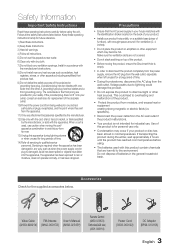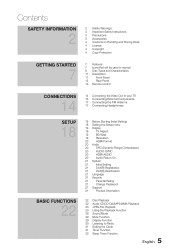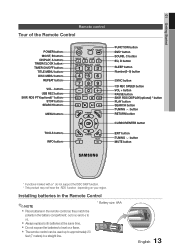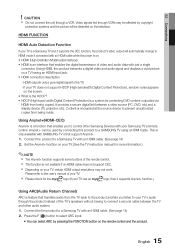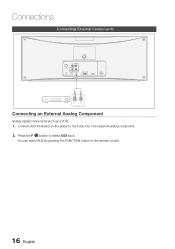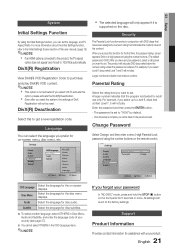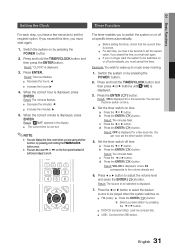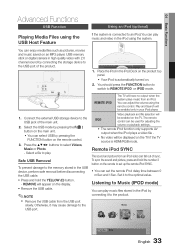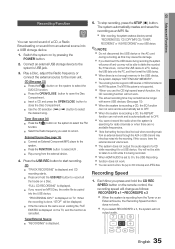Samsung MM-D470D Support Question
Find answers below for this question about Samsung MM-D470D.Need a Samsung MM-D470D manual? We have 1 online manual for this item!
Question posted by riz48 on May 23rd, 2012
P.bass On Remote.
Current Answers
Answer #1: Posted by addisk on May 23rd, 2012 5:57 AM
Your micro-compact system has a bass
amplification function called Power Bass.This
function makes the sound more powerful and real.
1. Press and hold the SOUND button on the
remote control.
Result: “P BASS” is displayed.
2. To cancel this function, press the SOUND
button again. “P OFF” is displayed for a few
seconds.
Related Samsung MM-D470D Manual Pages
Samsung Knowledge Base Results
We have determined that the information below may contain an answer to this question. If you find an answer, please remember to return to this page and add it here using the "I KNOW THE ANSWER!" button above. It's that easy to earn points!-
SCH-I920 - How To Set Camera Settings SAMSUNG
How To Program Your Remote Control How To Connect A Home Theater System (Analog) 12959. 14108. -
How To Program Your Remote Control SAMSUNG
... a paper clip or a tooth pick press the Set button on top of the remote. 14122. How To Find Your Model And Serial Number How To Connect A Home Theater System (Analog) 15510. HL-S5687W 13020. DLP TV > How To Program Your Remote Control Check Your User Manual Remote Codes Please see your user's manual of your user... -
How To Setup The SWA-4100 With Your Samsung Home Theater SAMSUNG
... the wireless module for five seconds. the wireless module on, press the [ID SET] on the home theater's remote control. Power on the home theater system. If Your Home Theater and the SWA-4100 Module Do Not Connect Try This If your home theater and the SWA-4100 wireless module do not connect after you followed the directions above, follow...
Similar Questions
Every time I use my TV remote to change channels it switches off my Samsung DVD Home Theater System ...
I I need a remote control code for my universal remote so I can control my Samsung Blu-ray home thea...
How do I select shuffle for a flash drive plugged into the USB bus??
on Samsung MM-D470D DVD Micro Component System with iPhone/iPod dock??
I just recently purchased this product and an ipod touch. When the ipod is in the dock on remote mod...