Samsung MM-X55 Support and Manuals
Get Help and Manuals for this Samsung item
This item is in your list!

View All Support Options Below
Free Samsung MM-X55 manuals!
Problems with Samsung MM-X55?
Ask a Question
Free Samsung MM-X55 manuals!
Problems with Samsung MM-X55?
Ask a Question
Popular Samsung MM-X55 Manual Pages
User Manual (user Manual) (ver.1.0) (English) - Page 2


...Component System ...18 Precautions When Using Compact Discs...19 Troubleshooting ...19 Technical Specifications ...20 Supported USB Devices...21 Warranty ...22
Symbols
Press
Push
...SAMSUNG micro component system.
This product satisfies FCC regulations when shielded cables and connectors are important operating and maintenance instructions in accordance with the installation instructions...
User Manual (user Manual) (ver.1.0) (English) - Page 3


... NANO 2-Generation NANO 5-Generation:iPod 30G,60G 5-Generation:iPod 60G,80G iPhone
User Manual (AH68-01952M)
Remote Control
TUNER button CD button
POWER button
Number(0~9) buttons
TUNER MEMORY/SET button DNSe button Skip button
DEMO/DIMMER
TUNER MEMORY SET
REPEAT
DNSe
EQ
VOLUME button TIMER ON/OFF button
GB
AUX/APPLE button USB...
User Manual (user Manual) (ver.1.0) (English) - Page 4


...and you : Purchase the micro component system
follow these installation instructions before connecting
Find that you have an audio output.
1 Set the system to standby mode and disconnect it on the...1 Set the system to other sources. rectly
Install the system on . For ventilation purposes,maintain an open the compact disc compartment easily. When replacing the batteries, use a new set of...
User Manual (user Manual) (ver.1.0) (English) - Page 5


...COAXIAL TYPE antenna. To do so, connect an outdoor FM antenna to install an outdoor antenna. All these functions are covered with a clock which... functions available on by pressing TIMER/CLOCK once. For instructions on the display. Result: The minutes flash.
6 ...detail in the display.
DEMO/DIMMER
1
DEMO/DIMMER
TUNER MEMORY SET
3,52,7 DNSe
REPEAT EQ
4,6
4,6 2
9 Connecting the FM...
User Manual (user Manual) (ver.1.0) (English) - Page 6


... is
displayed
2 To cancel this function, press REPEAT again.
Playback will automatically change for a specific music passage within a track. If you can select the track you wish to listen to when... of 4MB, therefore approximately 180 files can repeat indefinitely: A specific track on the MP3/WMA-CD disc selected.
1 To repeat... SET
DNSe
EQ
Repeating One or All Tracks on the CD
GB
...
User Manual (user Manual) (ver.1.0) (English) - Page 7


... storage device to select the track.
Digital Rights Management: Technology and service
To stop playing Press the Stop ( ) button to the next track... support all USB devices.For information on the player, because it will be
shown.
2
DEMO/DIMMER
TUNER MEMORY SET
REPEAT...this player.
Some external USB storage device may take several parts, MP3 files of MP3/WMA file name will not ...
User Manual (user Manual) (ver.1.0) (English) - Page 8


... preset are identical, the word ERROR is displayed, where XX corresponds to the volume already set.
6 Press or button to use the manual
search mode. TUNER (radio)
a Press SET. TUNER MEMORY
SET
3,4,5,6,7,8
DNSe
REPEAT EQ
4,5,6,7 4,5,6,7
2
Cancelling the Timer
After having set the timer switch-off time.
5 Set the timer switch-off at specific times. Automatic Tuning 2: Press and...
User Manual (user Manual) (ver.1.0) (English) - Page 9
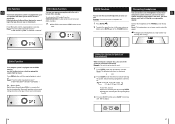
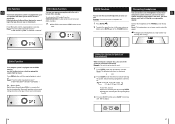
....
1 Press SLEEP button until OFF is a sound effect function developed by Samsung.It provides various sound settings to enhance the type of headphones at the same volume as
before it switches...times to answer a telephone call.
use of music you can turn the sound off (on standby)
set the system to switch off (on standby). turned off automatically Example: You wish to go to sleep...
User Manual (user Manual) (ver.1.0) (English) - Page 10


....
• The remote control batteries need replacing or the polarity is incorrect..
• ... cleaners.
DIGITAL AUDIO
Troubleshooting
It always takes a little time to solve the problem, take care not ...Samsung authorized service center.
D
• The system has not been installed
on top of earphones. • The MUTE button has bee
pressed. Turn it until you have connected a set...
User Manual (user Manual) (ver.1.0) (English) - Page 12


... OF THE PRODUCT SOLD BY SAMSUNG AND CAUSING THE ALLEGED DAMAGE. Non-SAMSUNG hardware and software products, if provided, are set forth in service problems; delivery and installation; applications and uses for problem determination and service procedures. customer adjustments and failure to follow operating instructions, cleaning, maintenance and environmental instructions that are covered and...
Samsung MM-X55 Reviews
Do you have an experience with the Samsung MM-X55 that you would like to share?
Earn 750 points for your review!
We have not received any reviews for Samsung yet.
Earn 750 points for your review!

