Samsung MM-ZB7 Support and Manuals
Get Help and Manuals for this Samsung item
This item is in your list!

View All Support Options Below
Free Samsung MM-ZB7 manuals!
Problems with Samsung MM-ZB7?
Ask a Question
Free Samsung MM-ZB7 manuals!
Problems with Samsung MM-ZB7?
Ask a Question
Popular Samsung MM-ZB7 Manual Pages
Instruction Manual - Page 2


...Replacement covers are coloured in the mains lead are available from the bared flexible cord. IMPORTANT The wires in accordance with the following code...NOT REMOVE REAR COVER, NO USER SERVICEABLE PARTS INSIDE, REFER SERVICING TO QUALIFIED SERVICE PERSONNEL. CAUTION: TO PREVENT ELECTRIC...your dealer for the power points in the owners manual accompanying this unit. If the cover is supplied ...
Instruction Manual - Page 3
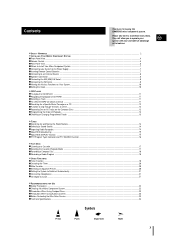
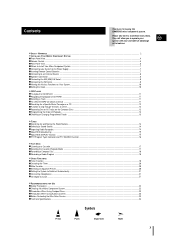
... Using Audio Cassettes ...23 Before Contacting the After-Sales Service ...23 Technical Specifications ...24
Symbols
Press
Push
Important
Note
3 Please take full advantage
of Playback...13 Checking or Changing Programmed Tracks ...13
TUNER Searching for buying this SAMSUNG micro component system.
SAFETY WARNINGS ...2 INSTALLING YOUR MICRO COMPONENT SYSTEM Front Panel View ...4 Remote...
Instruction Manual - Page 5
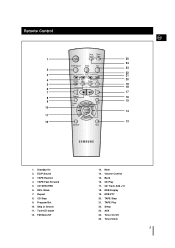
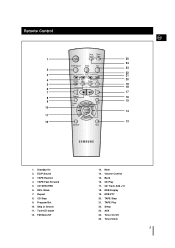
...17. TAPE Rewind 4. CD Stop 9. RDS/PTY 20. Sleep 23. Standby/On 2. TAPE Fast-Forward 5. Program/Set 10. TAPE Stop 21. REV. Mode 7. CD Track Add +10 18. AUX 24. Remote Control
GB
Timer Timer...24
EQ/P.Sound Sleep
Aux
23
2
22
3
TAPE
21
4
REV.
RDS
CD SYNC.
Band
15
Set
10
Tune/CD Mode
14
11
VOL.
12
13
Mono/ST
Mute
1. Repeat 8. Skip or Search ...
Instruction Manual - Page 7
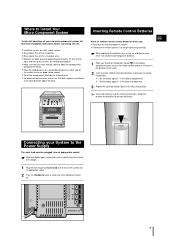
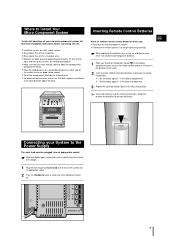
... correctly
When replacing the batteries, use a new set of batteries and never mix alkaline and manganese batteries.
1 Place your micro component system on.
7 Direct the loudspeakers towards the listening area.
on a flat, stable surface.
Push Eject Full Auto Remote Control Operation
Connecting your new micro component system, follow these installation instructions before...
Instruction Manual - Page 12
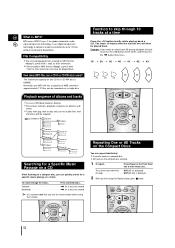
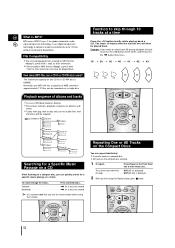
...arrows indicates playback sequence of Window Explorer display.
for at least one second for a specific music passage on a CD
When listening to select track 43 during playback of one ...quality degradation. How many MP3 files can repeat indefinitely: A specific track on the compact disc selected.
1 To repeat... Program/ Set
VOL.
Playback sequence of albums and tracks
In case of ...
Instruction Manual - Page 13
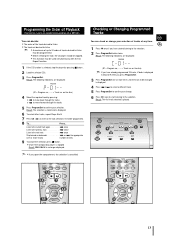
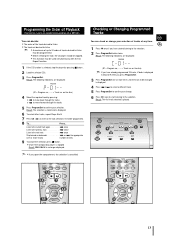
...the CD Repeat function.
1 If the CD function is played. Mode Display PTY
1, 9 CD
3,5Repeat
Program/ Set
4,8
7
VOL. Result: The following indications are displayed:
button .
(01 = Program no., -- -- = ...already programmed 24 tracks, Check is displayed instead of P when you press Program/Set.
3 Press Program/Set one or more times until the track to be programmed. Result: The selection...
Instruction Manual - Page 14
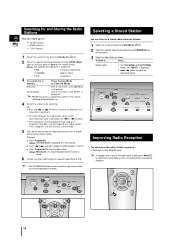
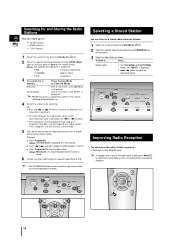
...One or more times until MANUAL
is
displayed.
c Press Program/Set to an existing program number. Standby/On
TUNER
2
CD
4 5 Down
Tuning Mode
3
O Up
1
TAPE
4 5 Volume
5
Program/
Set 4 5
VOL.
3
...increase or decrease the frequency respectively.
Mono/ST
Mute
14
to switch from a specific FM radio station is explained in detail in the section
"Selecting a Stored Station"...
Instruction Manual - Page 15
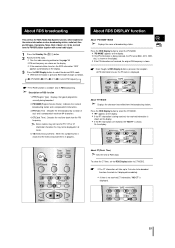
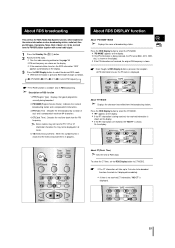
...Aux
TAPE
CD SYNC. RDS
Mode Display PTY
3
CD
Repeat
+10
About CT(Clock Time) Sets the time of maximum 64 characters.
4.
Press the RDS Display button to select the PS NAME. On... Press the RDS Display button to be displayed in all cases.
5.
RDS
CD SYNC. PS NAME(Program Service Name) : Indicates the name of broadcasting station and is shown on the page 14. If the PS...
Instruction Manual - Page 16
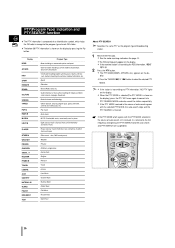
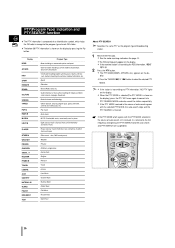
... same PTY as the program type of each FM station.
Band
Set
2
2
Tune/CD
Mode
16 The PTY MODE(NEWS, AFFAIRS,...PTY' lights on the display), press the PTY KEY once again to the first frequency at beginning the...Drama-Radio serial, etc. • Culture-National or local culture including the religious problem,
social science, language, theater,etc. • Natural science and technology •...
Instruction Manual - Page 19
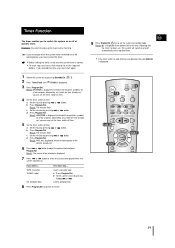
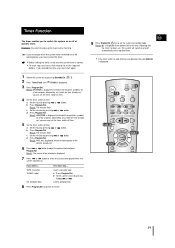
... times are identical, the word ERROR is displayed.
7 Press
or
button to select the source to be played when the
system switches on time already set; If the timer switch on and off
automatically at specific times. RDS
CD SYNC.
you can set the timer switch-on time.
4 Set the timer switch-on time.
you...
Instruction Manual - Page 20


...treble and bass frequencies, according to the type of Power Sound amplifies bass and improves high key or bass twice as before), press
Mute again or the Volume buttons. RDS
CD SYNC. ...apprecitate powerful real sound.
Result: is displayed again.
Mode Display PTY
Repeat
Program/ Set
VOL. Mono/ST
+10 Band
Mute
Selecting an Equalizer Preset
Your micro component system is selected. ...
Instruction Manual - Page 21
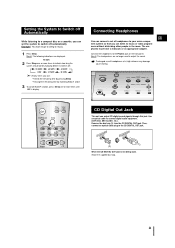
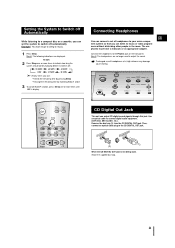
...are no longer used . Connecting Headphones
GB You can connect a set of headphones at a high volume may damage your micro component system so that you can set the system to switch off automatically Example: You wish to go to... sleep to music.
1 Press Sleep. RDS
CD SYNC. Setting the System to Switch off Automatically
While listening to a compact disc or a cassette, you...
Instruction Manual - Page 22
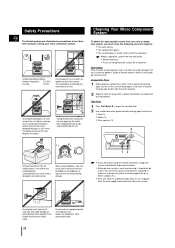
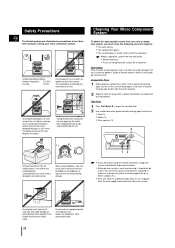
...
Demo
Sound Mode
Push Eject Full Auto Remote Control Operation
During thunderstorms, disconnect the main plug from the main supply and contact the after-sales service.
Although your local dealer). If the unit emits an unpleasant odor when in direct sunlight, etc.). Main cable damage can lead to damage of the...
Instruction Manual - Page 23


...installed on the upper edge of direct sunlight, where they will not be exposed to solve the problem, take a note of the problems...any of :
The model and serial numbers, normally... dealer or SAMSUNG after-sales service.
23
In... selected.
• You have connected a set of the problem Then contact your cassettes in its case....The remote control batteries need replacing or the polarity has not...
Instruction Manual - Page 24
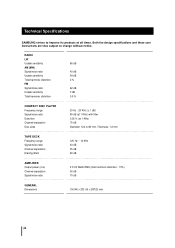
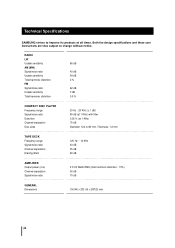
Technical Specifications
SAMSUNG strives to change without notice. Thickness: 1.2 mm
TAPE DECK Frequency range Signal/noise ratio Channel separation Erasing effect
125 Hz ~ 10 KHz 40 dB... (± 1 dB) 90 dB (at 1 KHz) with filter 0.05 % (at all times.
Both the design specifications and these user instructions are thus subject to improve its products at 1 KHz) 75 dB Diameter: 120 or 80...
Samsung MM-ZB7 Reviews
Do you have an experience with the Samsung MM-ZB7 that you would like to share?
Earn 750 points for your review!
We have not received any reviews for Samsung yet.
Earn 750 points for your review!
