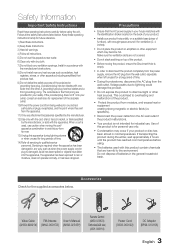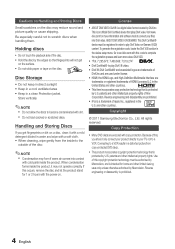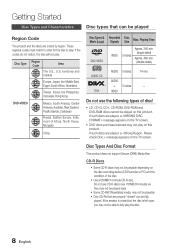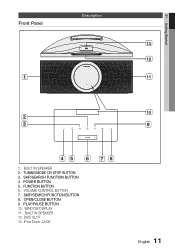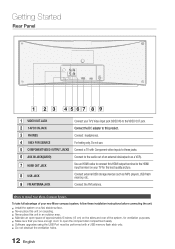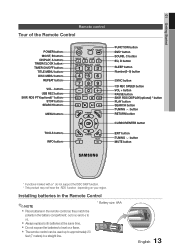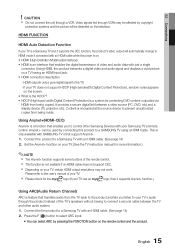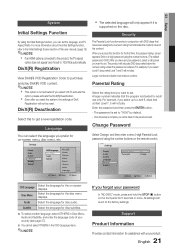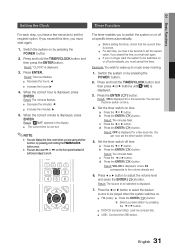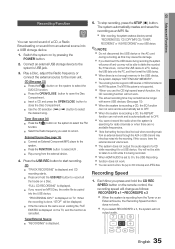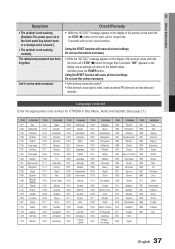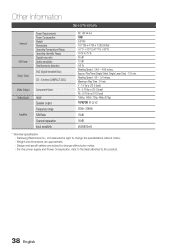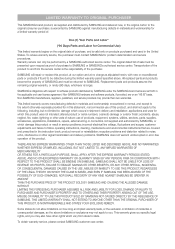Samsung MM-D470D Support Question
Find answers below for this question about Samsung MM-D470D.Need a Samsung MM-D470D manual? We have 1 online manual for this item!
Question posted by Kaileyjoy2002 on July 13th, 2014
Where Can I Order A New Power Cord? Need One Asap
We just moved and packaged in original packaging. For some reason it won't power on.
Current Answers
Related Samsung MM-D470D Manual Pages
Samsung Knowledge Base Results
We have determined that the information below may contain an answer to this question. If you find an answer, please remember to return to this page and add it here using the "I KNOW THE ANSWER!" button above. It's that easy to earn points!-
How To Setup The SWA-4100 With Your Samsung Home Theater SAMSUNG
... TX Card connection (labeled WIRELESS) on the home theater system. Your home theater and the SWA-4100 module should connect. the home theater system off, insert the TX card into an electrical wall outlet, and then switch the power switch on the back of the main unit. Plug the power cord of your home theater system. Setting Up The SWA-4100 To set... -
How To Setup Your SWA-4000 With Your Samsung Home Theater System SAMSUNG
... of the card facing left. HT-BD3252 17265. Your home theater and the SWA-4000 module should connect. Turn on the back of the wireless module into the TX Card connection (labeled WIRELESS) on the home theater system. Plug the power cord of the main unit. Product : Home Theater > Home Theater Systems > Important : Make sure to insert the TX card... -
Setting Up The SWA-3000 With Your Samsung Home Theater SAMSUNG
... speakers to the back of the SWA-3000 to the back of the home theater. Plug the power cord of the SWA-3000 into the TX Card connection (WIRELESS) on the back of the home theater system. How Do I Charge My Phone? 848. With the home theater system off, insert the TX card into an electrical wall outlet, and then...
Similar Questions
Samsung Ht Bd1200 Blu-ray Home Theater System
I I need a remote control code for my universal remote so I can control my Samsung Blu-ray home thea...
I I need a remote control code for my universal remote so I can control my Samsung Blu-ray home thea...
(Posted by dmatthewhawkins 4 years ago)
Samsung Home Theater System Model # Ht-q40
I can not locate a price for this product. How much would I be looking at to spend for this?
I can not locate a price for this product. How much would I be looking at to spend for this?
(Posted by gaillgroff 9 years ago)
P.bass On Remote.
What exactly is supposed to happen when you hit this button on the remote????
What exactly is supposed to happen when you hit this button on the remote????
(Posted by riz48 11 years ago)
Usb Device Does Not Start Automatically.
Recently I get this product.I use USB memory capacity is 128MB: not 128GB, and USB category is 1.0. ...
Recently I get this product.I use USB memory capacity is 128MB: not 128GB, and USB category is 1.0. ...
(Posted by SDF01MACROSS 12 years ago)
Problems With Ipod Dock
I just recently purchased this product and an ipod touch. When the ipod is in the dock on remote mod...
I just recently purchased this product and an ipod touch. When the ipod is in the dock on remote mod...
(Posted by paulashield 12 years ago)