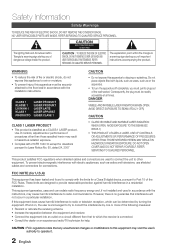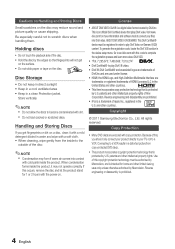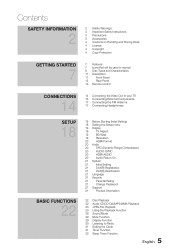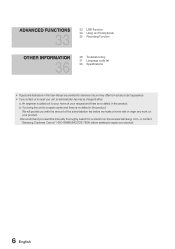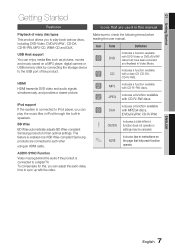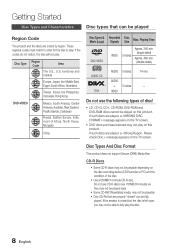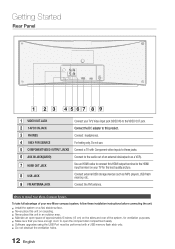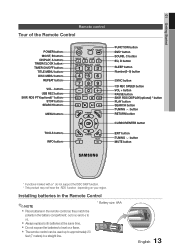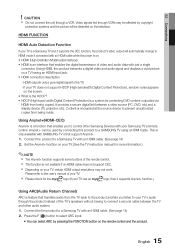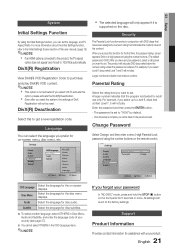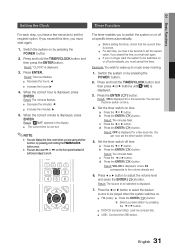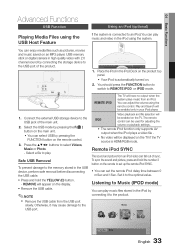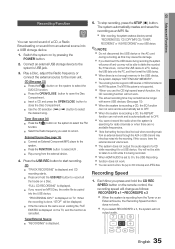Samsung MM-D470D Support Question
Find answers below for this question about Samsung MM-D470D.Need a Samsung MM-D470D manual? We have 1 online manual for this item!
Question posted by SDF01MACROSS on January 15th, 2012
Usb Device Does Not Start Automatically.
Recently I get this product.I use USB memory capacity is 128MB: not 128GB, and USB category is 1.0.
I put it in to the USB Jack while it is powered on, but "STOP" appears on the display, and it would not start the musics automatically.
How should I do to solve this matter?
I'm sorry for my poor English.
Current Answers
Related Samsung MM-D470D Manual Pages
Samsung Knowledge Base Results
We have determined that the information below may contain an answer to this question. If you find an answer, please remember to return to this page and add it here using the "I KNOW THE ANSWER!" button above. It's that easy to earn points!-
How To Choose Your Video And Audio Connections For Your DVD Player SAMSUNG
... Using A USB Flash Drive 631. Product : DVD Players 221. can use...home theater systems. Coaxial Video is separate from the outside line. Consequently, you are found in the S-Video cable. To get audio when using S-Video, you typically use a particular feature of your product...jacks. How To Choose Your Video And Audio Connections For Your Home Theater devices you must use... -
How To Unfinalize An RW Disc With Your DVD Combo SAMSUNG
... in Stop mode, press [MENU] on the TV. How To Connect An MP3 Device To Your Samsung Home Theater System Using Bluetooth ...to the DVD combo so the DVD combo displays on the DVD combo's remote control. ... continue?" very dissatisfied very satisfied Q2. Product : DVD Players > Press the up..., and then press [ENTER]. The following message appears: "Do you want to highlight OK,... -
How To Label Inputs SAMSUNG
... Setup Your SWA-4000 With Your Samsung Home Theater System button and select the "Edit Name" Use the ▼ Repeat steps 4 and ... If you to name. With your TV powered on press the MENU button on your TV will appear. Use the ▲ or ▼ ... names are displayed on your input can help you would like to label, and then press A drop down menu will appear with different ...
Similar Questions
How Do I Reset Or Change The Region Code On My Home Theater System Ht-z310t/xaa?
I purchased movies that I can not watch now.. They say the region code is the problem.. How do I res...
I purchased movies that I can not watch now.. They say the region code is the problem.. How do I res...
(Posted by Mljtatesgirl 8 years ago)
Samsung Home Theater System Model # Ht-q40
I can not locate a price for this product. How much would I be looking at to spend for this?
I can not locate a price for this product. How much would I be looking at to spend for this?
(Posted by gaillgroff 9 years ago)
Won't Play Ipod Or Iphone
I really only wanted this unit for playing CDs and my late-model iPods and iPhone. I put them in the...
I really only wanted this unit for playing CDs and my late-model iPods and iPhone. I put them in the...
(Posted by bodyworker1 11 years ago)
Random Shuffle In Usb Mode
How do I randomly shuffle through mp3s on a Usb?
How do I randomly shuffle through mp3s on a Usb?
(Posted by tnemadden 12 years ago)
Samsung Mm-d470d Usb Shuffle.
How do I select shuffle for a flash drive plugged into the USB bus??
How do I select shuffle for a flash drive plugged into the USB bus??
(Posted by kemmons 12 years ago)