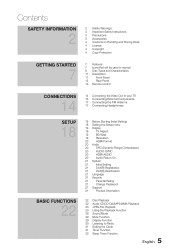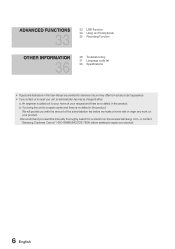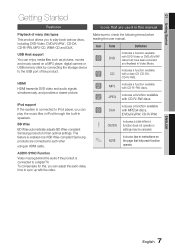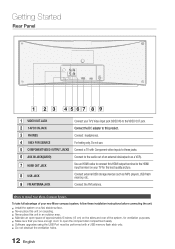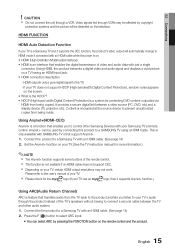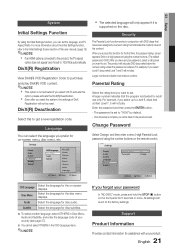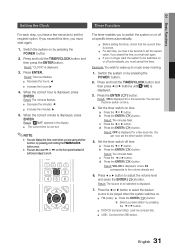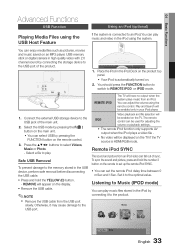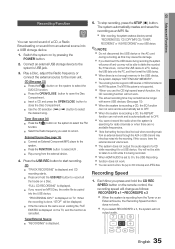Samsung MM-D470D Support Question
Find answers below for this question about Samsung MM-D470D.Need a Samsung MM-D470D manual? We have 1 online manual for this item!
Question posted by tnemadden on March 23rd, 2012
Random Shuffle In Usb Mode
How do I randomly shuffle through mp3s on a Usb?
Current Answers
Related Samsung MM-D470D Manual Pages
Samsung Knowledge Base Results
We have determined that the information below may contain an answer to this question. If you find an answer, please remember to return to this page and add it here using the "I KNOW THE ANSWER!" button above. It's that easy to earn points!-
General Support
... the remote to operate a Samsung product, you cannot program your brand of a Mode button, or a Mode button and separate buttons labeled Cable, DVD, STB, and VCR. If this point...universal remote and can purchase replacement Samsung remote controls at the top of device including any home theater system (including those codes do not work for a Satellite Box. Attachment : Remote ... -
How To Unfinalize An RW Disc With Your DVD Combo SAMSUNG
... and then press [ENTER]. Product : DVD Players > How To Connect An MP3 Device To Your Samsung Home Theater System Using Bluetooth 907. How To Unfinalize An RW Disc With Your DVD Recorder Content Feedback... remote until Disc Unfinalize is labeled 701. combo 47. With the DVD combo in Stop mode, press [MENU] on the TV. Press the up or down arrow button until Disc Setting... -
How To Connect Audio From Your TV To Your Samsung Home Theater SAMSUNG
.... very dissatisfied very satisfied Q2. Product : Home Theater > Home Theater Systems STEP 2. If no, please tell us why so we can improve the content. Connecting the Audio Cable After you have chosen the audio connection and aquire the correct cable, you're ready to the correct AUX mode, you have chosen to the audio input...
Similar Questions
Tv Remotes Keep Switching Off My Samsung Dvd Home Theater System Ht-x70
Every time I use my TV remote to change channels it switches off my Samsung DVD Home Theater System ...
Every time I use my TV remote to change channels it switches off my Samsung DVD Home Theater System ...
(Posted by clarkandy62 7 months ago)
How Do I Reset Or Change The Region Code On My Home Theater System Ht-z310t/xaa?
I purchased movies that I can not watch now.. They say the region code is the problem.. How do I res...
I purchased movies that I can not watch now.. They say the region code is the problem.. How do I res...
(Posted by Mljtatesgirl 8 years ago)
Samsung Mm-d470d Usb Shuffle.
How do I select shuffle for a flash drive plugged into the USB bus??
How do I select shuffle for a flash drive plugged into the USB bus??
(Posted by kemmons 12 years ago)
Usb Device Does Not Start Automatically.
Recently I get this product.I use USB memory capacity is 128MB: not 128GB, and USB category is 1.0. ...
Recently I get this product.I use USB memory capacity is 128MB: not 128GB, and USB category is 1.0. ...
(Posted by SDF01MACROSS 12 years ago)
Problems With Ipod Dock
I just recently purchased this product and an ipod touch. When the ipod is in the dock on remote mod...
I just recently purchased this product and an ipod touch. When the ipod is in the dock on remote mod...
(Posted by paulashield 12 years ago)