Samsung HT-BD2S Support and Manuals
Get Help and Manuals for this Samsung item
This item is in your list!

View All Support Options Below
Free Samsung HT-BD2S manuals!
Problems with Samsung HT-BD2S?
Ask a Question
Free Samsung HT-BD2S manuals!
Problems with Samsung HT-BD2S?
Ask a Question
Popular Samsung HT-BD2S Manual Pages
Open Source Guide (ENGLISH) - Page 1
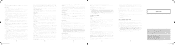
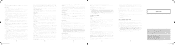
... as such terms are aheared to Covered Code created under the following conditions are used within the body of any necessary servicing, repair or correction. Such description must be included...free' usage) • You may choose to offer, and to inform those rights set forth in compliance with the terms of this License.
3.5. You may designate portions of the Covered Code as part...
User Manual (ENGLISH) - Page 2
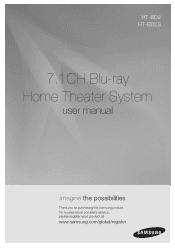
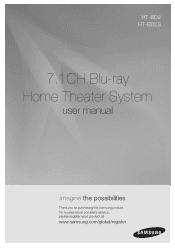
To receive more complete service, please register your product at
www.samsung.com/global/register HT-BD2 HT-BD2S
7.1CH Blu-ray Home Theater System
user manual
imagine the possibilities
Thank you for purchasing this Samsung product.
User Manual (ENGLISH) - Page 7
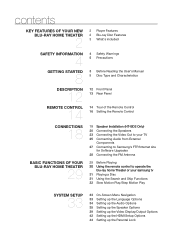
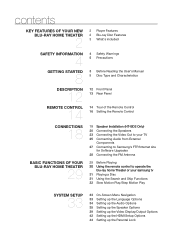
...
14 Tour of the Remote Control 16 Setting the Remote Control
connections
18
basic functions of your Blu-ray Home Theater
29
18 Speaker Installation (HT-BD2 Only) 20 Connecting the Speakers 23 Connecting the Video Out to your TV 25 Connecting Audio from External
Components 27 Connecting to Samsung's FTP/Internet site
for Software Upgrades 28 Connecting the FM...
User Manual (ENGLISH) - Page 9
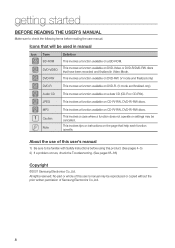
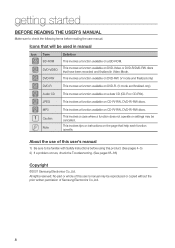
... Instructions before reading the user manual.
About the use of Samsung ...part or whole of this user's manual may be reproduced or copied without the prior written permission of this product. (See pages 4~5) 2) If a problem occurs, check the Troubleshooting. (See pages 65~66)
Copyright
©2007 Samsung Electronics Co.,Ltd. This involves a case where a function does not operate or settings...
User Manual (ENGLISH) - Page 11
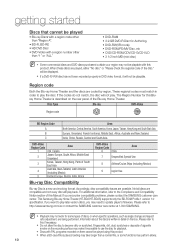
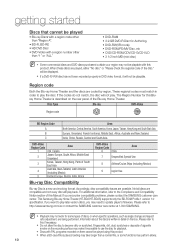
...Area
6
China
7
Unspecified Special Use
8
Airlines/Cruise Ships (including Mexico)
9
region free
4
Blu-ray Disc is a new and evolving format. Accordingly, disc compatibility issues are coded by region. This Samsung Blu-ray Home Theater (HT-BD2/HT-BD2S) supports only the BD-ROM Profile 1 version 1.0 specification. Information about the discs is described on the rear panel of discs...
User Manual (ENGLISH) - Page 25


... required. Supports video and digital audio data.
- Therefore either a digital-to-analog converter (in the Blu-ray Home Theater) or an
analog-to-digital converter (in the SETUP menu. (See page 41) After making the video connection, set the Video input source on your TV to HDMI mode. During this unit through Samsung TVs with...
User Manual (ENGLISH) - Page 30
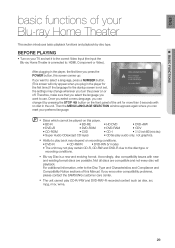
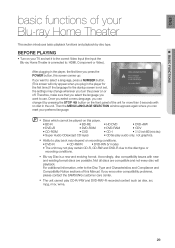
... of the unit for the startup screen is not set it by disc type. Eng
● BASIC FUnCTIOnS
basic functions of your Blu-ray Home Theater
This section introduces basic playback functions and playback by pressing the STOP ( ) button on the front panel of this Manual.
M Discs which cannot be played on or...
User Manual (ENGLISH) - Page 43


... instruction manual
EN TE R
RETURN EXI T
for more information.)
• You can operate the Home Theater by using an HDMI Cable. (This is only available with SAMSUNG TVs that support Anynet+.)
What is on your Samsung TV's remote control, Anynet + can listen to select HDMI Setup, then press the EnTER or + button.
• HDMI setup menu will be displayed.
. system setup
SETTIng...
User Manual (ENGLISH) - Page 46


... Lock
: Off
the remote control. NUMBER
r RETURN
3. Level 1 is the most restrictive and Level 8 is intended for adult use only. Photo
Display Setup HDMI Setup
Parental Lock Rating Level
: Off : 1 (Kids)
Setup
Parental Setup New Password
no Disc
System Upgrade
.
Eng
● SYSTEM SETUP
Setting the Rating Level
1. Display Setup
Photo
HDMI Setup
Parental Lock
: Off...
User Manual (ENGLISH) - Page 47


... the $% buttons to internet for update. Go to samsung.com and refer to 'SUPPORT' page to select Setup, then press the EnTER
or + button. 3. To upgrade this player's LAN terminal to internet for update. This indicates that allows you to perform the update.
6
Press the $% buttons to download the firmware and burn an update CD. You will see information...
User Manual (ENGLISH) - Page 66


... Service Center.
● troubleshooting
SYMPTOM
Check/Remedy
I cannot eject the disc.
• Is the power cord plugged securely into the outlet? • Turn off the power and then turn it back on. Playback does not start immediately when the Play/Pause button is not listed below or if the instruction below when this Blu-ray Home Theater...
User Manual (ENGLISH) - Page 71
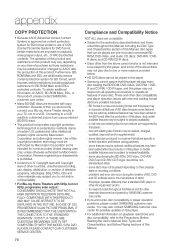
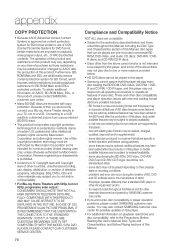
... THIS MODEL 525p DVD PLAYER, PLEASE CONTACT OUR CUSTOMER SERVICE CENTER.
70
Compliance and Compatibility Notice
NOT ALL discs are compatible
• Subject to use , display, distribution, or revision of every disc. and/or
- for reasons noted throughout this Manual. appendix
COPY PROTECTION
• Because AACS (Advanced Access Content System) is intended for home...
User Manual (ENGLISH) - Page 72
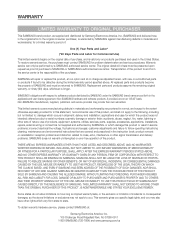
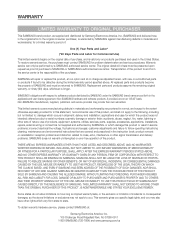
...instruction book; All replaced parts and products become the property of SAMSUNG and must be performed by a SAMSUNG authorized service center. Non-SAMSUNG manufacturers, suppliers, publishers, and service providers may also have other rights which damage this product was not intended; accidents, abuse, neglect, fire, water, lightning or other signal transmission and delivery problems. SAMSUNG...
User Manual (ENGLISH) - Page 2
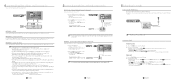
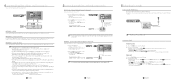
....
If you connect the player to the TV using the TV remote control. (This is only available with Component Video inputs, connect a Component video cable(not supplied) from the player to a TV, the Blu-ray Home Theater's output is set the Video input source on your TV to the Component Video Input Jacks...
User Manual - Page 1
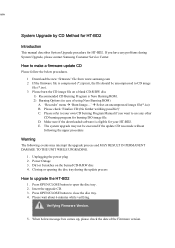
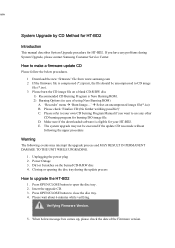
... 'Finalize CD (No further writhing possible!)' C. Unplugging the power plug 2. Press OPEN/CLOSE button to use any problems during the update process
How to open the disc tray. 2. System Upgrade by CD Method for HT-BD2
Introduction
This manual describes System Upgrade procedure for your own CD burning Program Manual if you have any other
CD burning program for...
Samsung HT-BD2S Reviews
Do you have an experience with the Samsung HT-BD2S that you would like to share?
Earn 750 points for your review!
We have not received any reviews for Samsung yet.
Earn 750 points for your review!
