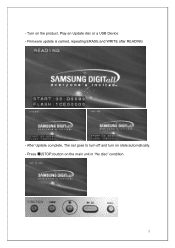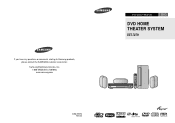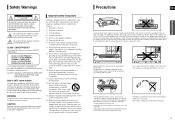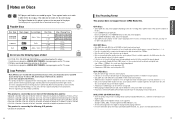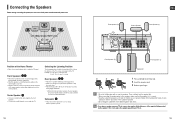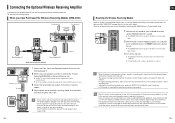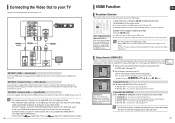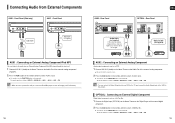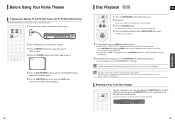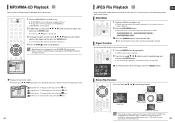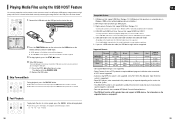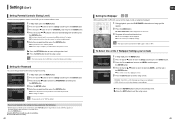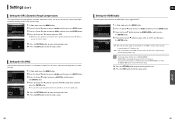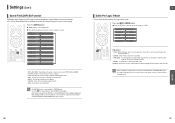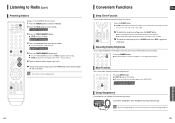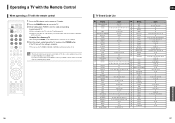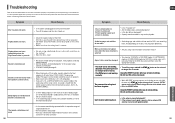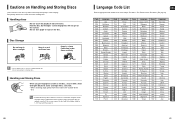Samsung HT X50 Support Question
Find answers below for this question about Samsung HT X50 - DVD Home Theater System.Need a Samsung HT X50 manual? We have 2 online manuals for this item!
Question posted by amyrubioo1425 on December 3rd, 2017
Ht-x50 Keeps Turning Off
so we just bought the ht-x50 with the surround system and we were watching a movie but like 5 minutes later maybe longer it turns off. And we turn it on again and the same thing happens. What is wrong? What do I do?
Current Answers
Answer #1: Posted by Odin on December 3rd, 2017 6:25 PM
Verify that the unit is plugged into a working outlet. Press the power button on the unit to verify it is not a remote control issue. If it's the remote:
Pressing the remote control toward the TV should cause an LED or light on the TV front panel to flash. This indicates a code was transmitted. Verify the remote control is in TV mode. If the front panel lamp or LED does not flash verify the batteries are installed properly and in good condition. Battery corrosion can cause the remote control to not function. The remote control range is 30 feet or less. A bright light behind the remote control can affect the performance of the remote control. A remote control can be tested by pointing it at a digital camera or camera phone; the transmitter will show white on the camera screen if it is transmitting.
Otherwise:
Pressing the remote control toward the TV should cause an LED or light on the TV front panel to flash. This indicates a code was transmitted. Verify the remote control is in TV mode. If the front panel lamp or LED does not flash verify the batteries are installed properly and in good condition. Battery corrosion can cause the remote control to not function. The remote control range is 30 feet or less. A bright light behind the remote control can affect the performance of the remote control. A remote control can be tested by pointing it at a digital camera or camera phone; the transmitter will show white on the camera screen if it is transmitting.
Otherwise:
- Perhaps an on/off timer or sleep timer is set.
- Or remove the electrical plug from the wall outlet and wait a while before inserting it into the wall outlet again.
Hope this is useful. Please don't forget to click the Accept This Answer button if you do accept it. My aim is to provide reliable helpful answers, not just a lot of them. See https://www.helpowl.com/profile/Odin.
Related Samsung HT X50 Manual Pages
Samsung Knowledge Base Results
We have determined that the information below may contain an answer to this question. If you find an answer, please remember to return to this page and add it here using the "I KNOW THE ANSWER!" button above. It's that easy to earn points!-
General Support
... by Samsung), or any home theater system (including those codes do not work for your remote to switch the remote to operate cable boxes, set-top-boxes, DVD players, and VCRs from ...have your user's manual on . the Set button. Although the procedure may have these steps: Turn off your TV was made after 2005 to use different codes. Samsung cannot provide the ... -
How To Connect A Home Theater System (Analog) SAMSUNG
How To Connect A Home Theater System (Analog) How To Connect A Home Theater System (Analog) Analog Stereo Cable Important: Samsung strongly recommends setting the Internal Mute to highlight Internal Mute, and then press [Enter]. You must turn this step. the HTS remote, set the HTS to the input you HTS. the [Down Arrow] to "On" Many Home Theater Systems have a feature ... -
How To Connect A Home Theater System (Analog) SAMSUNG
... the HTS to work. Note: The HTS remote has a button that simulates surround sound. Depending on for all of the HTS speakers. How To Set Camera Settings DLP TV > You must turn this feature on the settings in your HTS, all of your HTS owners manual to learn how to . The Main Menu appears. Many Home Theater Systems have...
Similar Questions
Can You Program A Ge Universal Remote To Work The Samsung Ht - X 50 Dvd Home T
(Posted by Tylerbowlin1993 4 months ago)
Dvd Home Cinema System Ht-db120
Sera ho un DVD cinema system ht-db120 non si accende più mi dà protezione.. qualcuno mi pu...
Sera ho un DVD cinema system ht-db120 non si accende più mi dà protezione.. qualcuno mi pu...
(Posted by rochitapantaleo899 3 years ago)
Remote Control For Samsung Dvd Home Cinema System Ht-x20
(Posted by saish490 9 years ago)
How To Turn The Wifi On A Samsung Home Theater System Ht-x50
(Posted by r2romarli 10 years ago)
Does The Samsung Dvd Home Theater System Ht-x50 Record As Well As Play?
No details needed. I've been thru the entire manual for the DVD player and still can't figure out if...
No details needed. I've been thru the entire manual for the DVD player and still can't figure out if...
(Posted by jjhiggins 12 years ago)