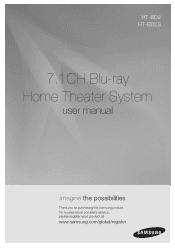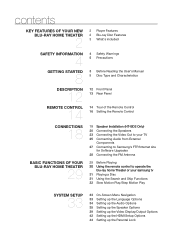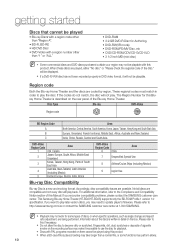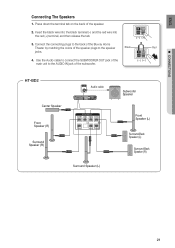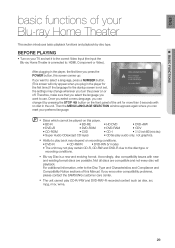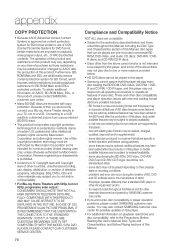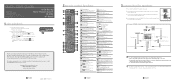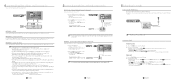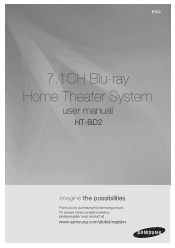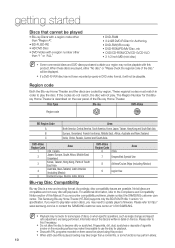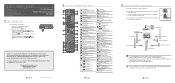Samsung HT-BD2T Support Question
Find answers below for this question about Samsung HT-BD2T - Blu-Ray 7.1 Channel Home Theater System.Need a Samsung HT-BD2T manual? We have 5 online manuals for this item!
Question posted by penny0829 on June 16th, 2011
Can I Use Netflix With Samsung Ht-bd2et-xaa
CAN I USE NETFLIX WITH SAMSUNG HT-BD2ET-XAA
Current Answers
Related Samsung HT-BD2T Manual Pages
Samsung Knowledge Base Results
We have determined that the information below may contain an answer to this question. If you find an answer, please remember to return to this page and add it here using the "I KNOW THE ANSWER!" button above. It's that easy to earn points!-
How To Use BD Live SAMSUNG
How To Activate Your Netflix Account 10752. BD-P3600A 15613. Blu-ray Players > How To Setup PC Streaming On Your Blu-ray Player. How To Use BD Live 17318. Product : Blu-ray > -
Using Anynet+ With A Home Theater SAMSUNG
... the Blu-Ray player and home theater, and set the remote's audio control to the home theater. submit Please select answers for all three shut down. Using Anynet+ with Anynet+ connected to the HT-AS720ST and then to use your TV's remote to Your TV and Home Theater Using HDMI Pass Through. To use the remotes from the Device List. Using Anynet+ With A Home Theater STEP... -
Using Anynet+ With A Home Theater SAMSUNG
... to the HT-AS720ST and then to the LN40A750 using the television's remote. submit Please select answers for all three shut down. Content Feedback Q1. Were you are done, press the power button on the Blu-ray player and the Home theater. very dissatisfied very satisfied Q2. This will turn on the Blu-Ray player and home theater, and set...
Similar Questions
Samsung Ht Bd1200 Blu-ray Home Theater System
I I need a remote control code for my universal remote so I can control my Samsung Blu-ray home thea...
I I need a remote control code for my universal remote so I can control my Samsung Blu-ray home thea...
(Posted by dmatthewhawkins 4 years ago)
How Do I Reset Or Change The Region Code On My Home Theater System Ht-z310t/xaa?
I purchased movies that I can not watch now.. They say the region code is the problem.. How do I res...
I purchased movies that I can not watch now.. They say the region code is the problem.. How do I res...
(Posted by Mljtatesgirl 8 years ago)
Blu Ray Player Won't Play Blu Ray Discs
my Blu Ray player model bd1150 stopped playing Blu Ray discs. Even ones that I have previously virew...
my Blu Ray player model bd1150 stopped playing Blu Ray discs. Even ones that I have previously virew...
(Posted by backftp66803 12 years ago)
Blu Ray Player Setup Detects Home Wireless But Won't Connect.tried Manual &
blu ray player set up detects home wireless but won't connect. we have tried the auto and manual set...
blu ray player set up detects home wireless but won't connect. we have tried the auto and manual set...
(Posted by sherylmargherita 12 years ago)
Can I Use My Tv Speakers For Sound When Using My Samsung Blu Ray Player Ht-bd115
can i use my tv speakers for sound when using my samsung blu ray player ht-bd1150
can i use my tv speakers for sound when using my samsung blu ray player ht-bd1150
(Posted by i530wilson 12 years ago)