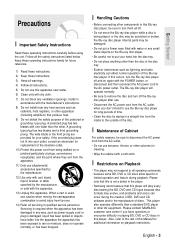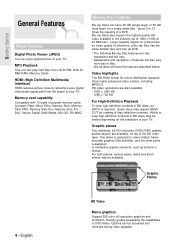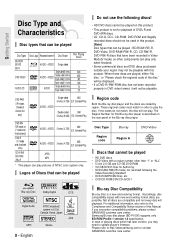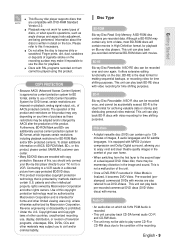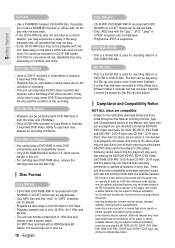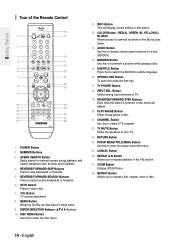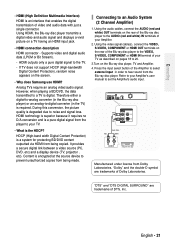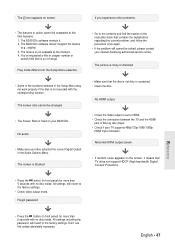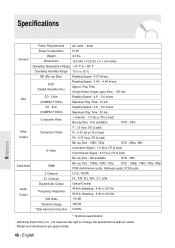Samsung BD-P1000 - Blu-Ray Disc Player Support and Manuals
Get Help and Manuals for this Samsung item

View All Support Options Below
Free Samsung BD-P1000 manuals!
Problems with Samsung BD-P1000?
Ask a Question
Free Samsung BD-P1000 manuals!
Problems with Samsung BD-P1000?
Ask a Question
Most Recent Samsung BD-P1000 Questions
Samsung Bd-hdd Combo
My new Samsung BD HDD Combo is telling me that there is weak or no signal when I tried to retune and...
My new Samsung BD HDD Combo is telling me that there is weak or no signal when I tried to retune and...
(Posted by uptonstuart 11 years ago)
Reg My Mobile Got Theft
I lost my Samsung galaxy tab GT P1000 can i claim
I lost my Samsung galaxy tab GT P1000 can i claim
(Posted by syedsulthan89 12 years ago)
Disc Player Went To Standby A Light Blinking And We Can't Do Anything. Help
while watching a movie....player suddenly went to standby, How do we take the disc out.....can't ope...
while watching a movie....player suddenly went to standby, How do we take the disc out.....can't ope...
(Posted by acaera79 12 years ago)
Samsung BD-P1000 Videos
Popular Samsung BD-P1000 Manual Pages
Samsung BD-P1000 Reviews
We have not received any reviews for Samsung yet.