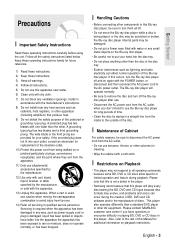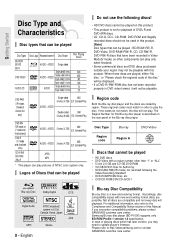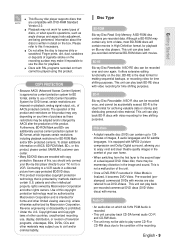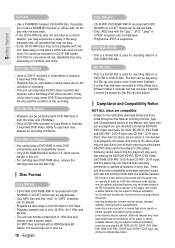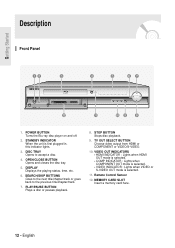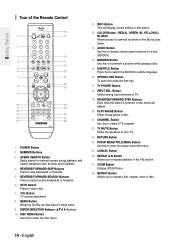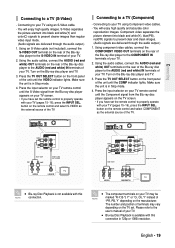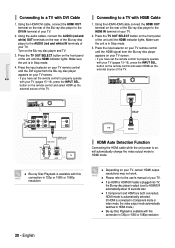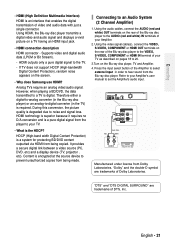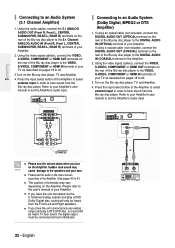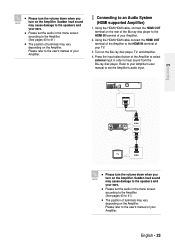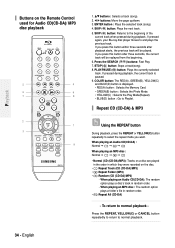Samsung BD-P1000 Support Question
Find answers below for this question about Samsung BD-P1000 - Blu-Ray Disc Player.Need a Samsung BD-P1000 manual? We have 1 online manual for this item!
Question posted by syedsulthan89 on February 4th, 2012
Reg My Mobile Got Theft
I lost my Samsung galaxy tab GT P1000 can i claim
Current Answers
Related Samsung BD-P1000 Manual Pages
Samsung Knowledge Base Results
We have determined that the information below may contain an answer to this question. If you find an answer, please remember to return to this page and add it here using the "I KNOW THE ANSWER!" button above. It's that easy to earn points!-
General Support
...the phones (the default code is safe to the Sync List Click OK From the Sync tab, choose the destination location, ie Music folder, on the handset, on the right side of... MP3(s) - PCs Running Windows XP or earlier Mobile 6 powered devices and ActiveSync®. Click on a method listed below : Open Windows Media Player (version 10.0 or higher) on On the phone with different... -
General Support
... service offered through the AT&T network. Mobile 6 powered devices and ActiveSync®. PC Click to complete the Smartphone Sync Setup... Memory Card Adaptor & Using the PC's Windows Media Player ensures that media transfer method instructions. This could result in ... the firewall or VPN environment. Depending on the Sync tab From the Playlist or Library, drag the desired MP3 ... -
General Support
...Sync tab Ensure the SGH-I637 is a faster, easier way to connect your desktop or laptop PC and your Windows Media Player,...PC is handled with Windows® Tip: When an error occurs in loss of the Windows Media Player (version 10.0 or higher)... all licenses are explained, in your Samsung mobile device with protected files. The Music Player does not necessarily support all features of a...
Similar Questions
Screen Mirroring A Blu-ray Disc Player Bd-e5900
how do i screen mirroring a blu-ray disc player BD-e5900
how do i screen mirroring a blu-ray disc player BD-e5900
(Posted by josuemejia1jm 7 years ago)
Register Blu-ray Disc Player Bd-p1500
Register my samsung blu ray disc player bd-p1500(xaa) device
Register my samsung blu ray disc player bd-p1500(xaa) device
(Posted by pattigame 10 years ago)
How To Enter A Mac Network Address In Blu Ray Disc Player Bd-p1600
(Posted by dparmom3k 10 years ago)
Blu-ray Disc Player Bd-d5700 Wont Connect To The Internet
(Posted by DaBlezz 10 years ago)
Disc Player Went To Standby A Light Blinking And We Can't Do Anything. Help
while watching a movie....player suddenly went to standby, How do we take the disc out.....can't ope...
while watching a movie....player suddenly went to standby, How do we take the disc out.....can't ope...
(Posted by acaera79 12 years ago)