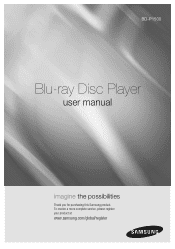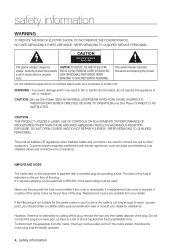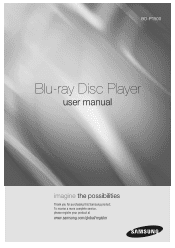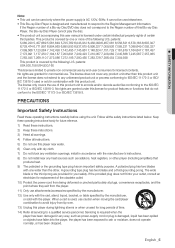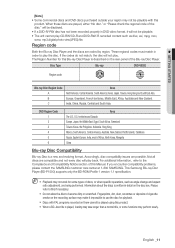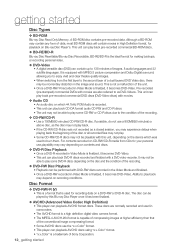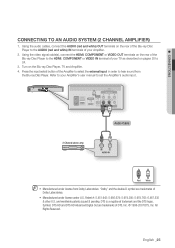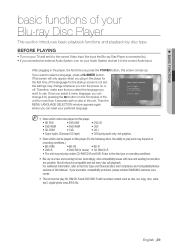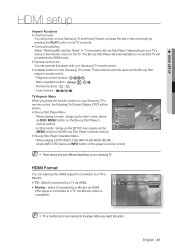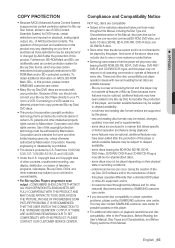Samsung BDP1500 Support Question
Find answers below for this question about Samsung BDP1500 - Blu-Ray Disc Player.Need a Samsung BDP1500 manual? We have 3 online manuals for this item!
Question posted by pattigame on December 25th, 2013
Register Blu-ray Disc Player Bd-p1500
Register my samsung blu ray disc player bd-p1500(xaa) device
Current Answers
Related Samsung BDP1500 Manual Pages
Samsung Knowledge Base Results
We have determined that the information below may contain an answer to this question. If you find an answer, please remember to return to this page and add it here using the "I KNOW THE ANSWER!" button above. It's that easy to earn points!-
General Support
...H.264, HD JPEG, decoding Plus, Dolby® BD-P1400 Product Information BD-P1400.pdf BD-P1400 Blu-ray Disc™ player BD/DVD/CD playback HDMI-CEC function allows all compatible ...new level of picture customization. Disc™ Order code BD-P1400/XAA 036725607828 For more details, view the attached BD-P1400 Spec Sheet. Player Samsung's BD-P1400 lets you experience richer ... -
General Support
... Samsung S econdary audio and video decoders are profile 2.0. BD-J, or Blu-ray Disc Java, is local storage and network connectivity. 1.1 previously known as a 1.1 player but with . Samsung's BD-P1500 was released as "Final Standard Profile" Is BD-J a requirement for all three Blu-ray player profiles require BD-J support and will be 1.1 or 2.0 (Bonus View or... -
General Support
.... Player with each other automatically. images with Samsung's BD-P2400. Featuring 32-tap adaptive up-scaler, the BD-P2400 offers brilliant Blu-ray image detail. BD-P2400 Product Information BD-P2400.pdf BD-P24000 Blu-ray Disc™ just like the original HD video source. Picture quality can be further adjusted - For superb sound, Dolby® Order code BD-P2400/XAA 036725607842...
Similar Questions
Screen Mirroring A Blu-ray Disc Player Bd-e5900
how do i screen mirroring a blu-ray disc player BD-e5900
how do i screen mirroring a blu-ray disc player BD-e5900
(Posted by josuemejia1jm 7 years ago)
How To Press Play On Blu Ray Without Remote
(Posted by artoMonir 10 years ago)
How To Make Samsung Bd-p1500 Region Free
(Posted by ralpjschol 10 years ago)
Blu-ray Disc Player Bd-d5700 Wont Connect To The Internet
(Posted by DaBlezz 10 years ago)
Update
Trying to update my BD P1500 XEE Got a download version called bd p1500 XAA (NOT XEE) on Samsung ...
Trying to update my BD P1500 XEE Got a download version called bd p1500 XAA (NOT XEE) on Samsung ...
(Posted by isaksen68 12 years ago)