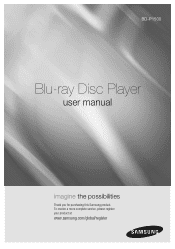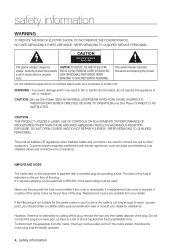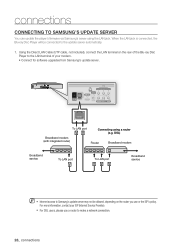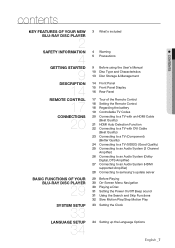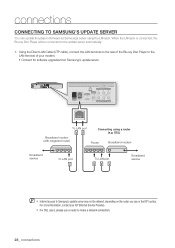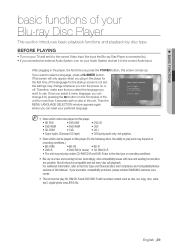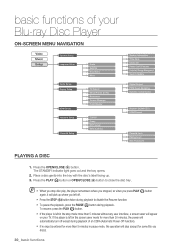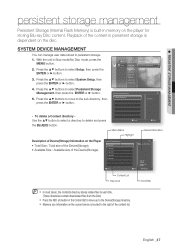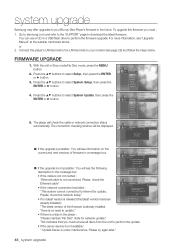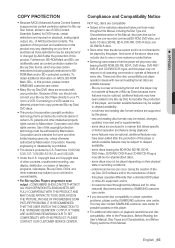Samsung BDP1500 Support Question
Find answers below for this question about Samsung BDP1500 - Blu-Ray Disc Player.Need a Samsung BDP1500 manual? We have 3 online manuals for this item!
Question posted by isaksen68 on July 5th, 2011
Update
Trying to update my BD P1500 XEE
Got a download version called bd p1500 XAA (NOT XEE) on Samsung home page. Burned a file in CD - and yes, as an iso file not zip - but my Blu Ray says this disc cannot be read.
Please send instructions on how to update my Blu Ray
Current Answers
Related Samsung BDP1500 Manual Pages
Samsung Knowledge Base Results
We have determined that the information below may contain an answer to this question. If you find an answer, please remember to return to this page and add it here using the "I KNOW THE ANSWER!" button above. It's that easy to earn points!-
General Support
...), DVD-RW (V/VR mode), Audio CD, CD-R, CD-RW (720p/1080i/1080p) 1080p/24fps and 1080p/60fps Dolby Digital, Dolby TrueHD, dts-HD VC-1, H.264, HD JPEG, decoding Plus, Dolby® Digital Plus and Dolby® BD-P1400 Product Information BD-P1400.pdf BD-P1400 Blu-ray Disc™ Order code BD-P1400/XAA 036725607828 For more details, view... -
General Support
... BD-P2400 offers brilliant Blu-ray image detail. HQV video upconversion processing - HD video (1920x1080) HDMI digital interface (720p/1080i/1080p) via HD DVD audio outputs 10-bit/108MhZ video D/A converter; 24-bit/192KHz audio D/A converter HQV Disc™ set sharpness and noise reduction to discover and communicate with each other automatically. Player with Samsung's BD... -
General Support
... your Profile 1.1 Player to version 2.0 it will be accessed. Profile 2.0 (BD-Live) requires a minimum of 1GB of the links below for step by movie and comes in Stop mode/No Disc mode, press the MENU button. LAN Method' link above for detailed instructions. Firmware Update Instructions - CD Method All Blu-ray models can be prompted before it begins downloading. Prohibit...
Similar Questions
Will A Samsung Bdp1500 Play 3d Blue Rays
(Posted by atirhodii 9 years ago)
Samsung Smart Wifi Blu-ray Player Unboxing (bd-e5400) How To Install It Into
the tv
the tv
(Posted by alewngle 9 years ago)
How To Press Play On Blu Ray Without Remote
(Posted by artoMonir 10 years ago)
Register Blu-ray Disc Player Bd-p1500
Register my samsung blu ray disc player bd-p1500(xaa) device
Register my samsung blu ray disc player bd-p1500(xaa) device
(Posted by pattigame 10 years ago)
How To Change Firmware On Blu Ray Player Samsung Bd-e5300
(Posted by sparkyungn 10 years ago)