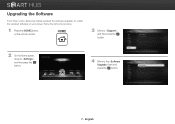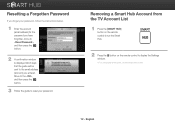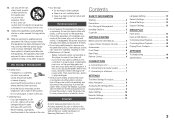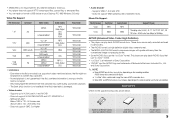Samsung BD-E5400 Support and Manuals
Get Help and Manuals for this Samsung item

View All Support Options Below
Free Samsung BD-E5400 manuals!
Problems with Samsung BD-E5400?
Ask a Question
Free Samsung BD-E5400 manuals!
Problems with Samsung BD-E5400?
Ask a Question
Most Recent Samsung BD-E5400 Questions
Hi I Have No Sound
I have no sound on lg tv I tried new HDMI cable and I tried another tv and and works fine I reset an...
I have no sound on lg tv I tried new HDMI cable and I tried another tv and and works fine I reset an...
(Posted by gregw41 9 months ago)
Region
i want to use netflix but i can't because its "not in my region" but i use it on my ph
i want to use netflix but i can't because its "not in my region" but i use it on my ph
(Posted by amarovictor2277 2 years ago)
How To Unlock To Make A Samsung Bd-e5400 Blu-ray Player Region Free
(Posted by flaviolamoza 3 years ago)
Unlock Samsung Bd-e5400 All Regions (region Free). I'm Brazil
How to unlock Samsung BD-E5400 free region? I tried pressing: REPEAT - code number but nothing happe...
How to unlock Samsung BD-E5400 free region? I tried pressing: REPEAT - code number but nothing happe...
(Posted by flaviolamoza 3 years ago)
Bde5400. Doesn't Have Any Sound.
My blu-ray player BD E5400 no longer has sound. I switched out the HDMI cables and the HDMI outlets....
My blu-ray player BD E5400 no longer has sound. I switched out the HDMI cables and the HDMI outlets....
(Posted by Anonymous-166150 4 years ago)
Samsung BD-E5400 Videos
Popular Samsung BD-E5400 Manual Pages
Samsung BD-E5400 Reviews
 Samsung has a rating of 1.00 based upon 1 review.
Get much more information including the actual reviews and ratings that combined to make up the overall score listed above. Our reviewers
have graded the Samsung BD-E5400 based upon the following criteria:
Samsung has a rating of 1.00 based upon 1 review.
Get much more information including the actual reviews and ratings that combined to make up the overall score listed above. Our reviewers
have graded the Samsung BD-E5400 based upon the following criteria:
- Durability [0 ratings]
- Cost Effective [1 rating]
- Quality [0 ratings]
- Operate as Advertised [0 ratings]
- Customer Service [0 ratings]