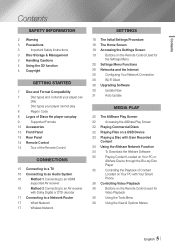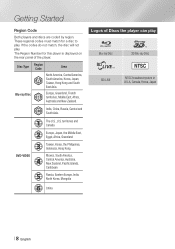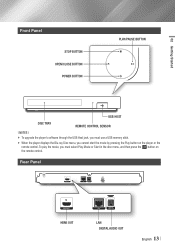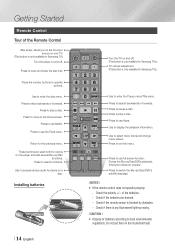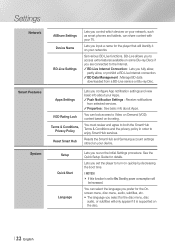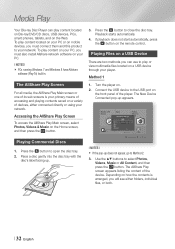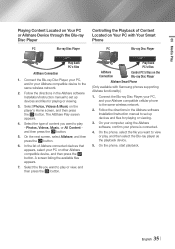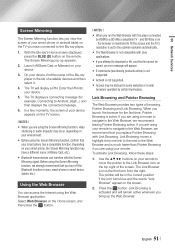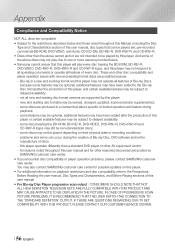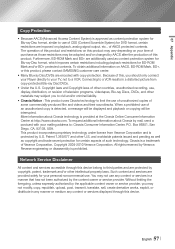Samsung BD-FM59C Support and Manuals
Get Help and Manuals for this Samsung item

View All Support Options Below
Free Samsung BD-FM59C manuals!
Problems with Samsung BD-FM59C?
Ask a Question
Free Samsung BD-FM59C manuals!
Problems with Samsung BD-FM59C?
Ask a Question
Most Recent Samsung BD-FM59C Questions
Connected To Router But Not The Internet. Why?
This player suddenly stopped connecting to the internet. The error message says I am connected to th...
This player suddenly stopped connecting to the internet. The error message says I am connected to th...
(Posted by trinatully 9 years ago)
How Do I Do A Hard Reboot For My Player? All Apps Say Not Available.
after my last update apps like youtube are saying not available and netflix keeps canceling out when...
after my last update apps like youtube are saying not available and netflix keeps canceling out when...
(Posted by naswaq 9 years ago)
How To Make This Player Region Free?
(Posted by Anonymous-142078 9 years ago)
How To Install Apps On Samsung Blu Ray Bd-fm59c
(Posted by fpma 9 years ago)
Samsung Bd-fm59c Bd-fm59c Vs Bd-f5900
I am trying to get one or another, witch one is the best? or the newest model?
I am trying to get one or another, witch one is the best? or the newest model?
(Posted by clayton4395 10 years ago)
Popular Samsung BD-FM59C Manual Pages
Samsung BD-FM59C Reviews
We have not received any reviews for Samsung yet.