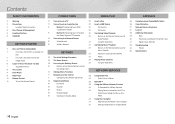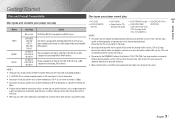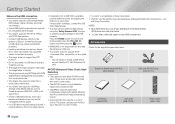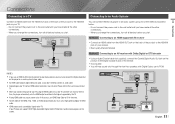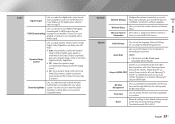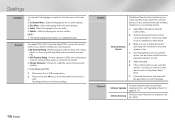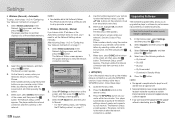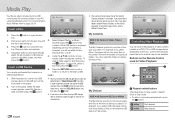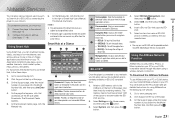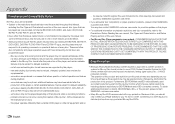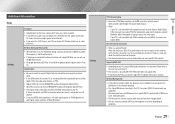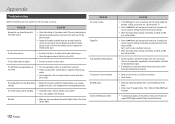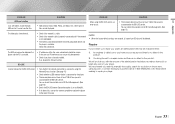Samsung BD-EM57C Support and Manuals
Get Help and Manuals for this Samsung item

View All Support Options Below
Free Samsung BD-EM57C manuals!
Problems with Samsung BD-EM57C?
Ask a Question
Free Samsung BD-EM57C manuals!
Problems with Samsung BD-EM57C?
Ask a Question
Most Recent Samsung BD-EM57C Questions
Amazon Prime App For Samsung Bd-fm57c Bd Player
Is there an app available and, if so, how do you install it?
Is there an app available and, if so, how do you install it?
(Posted by fmlowell 7 years ago)
How Do I Update The Software For My Bd-em57c
(Posted by ddolkill 9 years ago)
How To Activate Bd-em57c On Netflix Web Site
(Posted by kimshNels 9 years ago)
Samsung Bd-em57c Cannot Find Wireless Network
(Posted by Tefre 9 years ago)
How To Delete Apps Bd-em57c
(Posted by Wonkragar 9 years ago)
Samsung BD-EM57C Videos
Popular Samsung BD-EM57C Manual Pages
Samsung BD-EM57C Reviews
We have not received any reviews for Samsung yet.