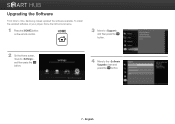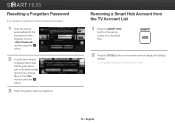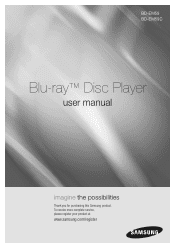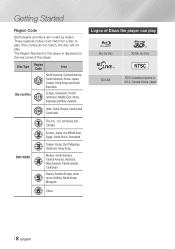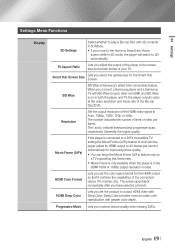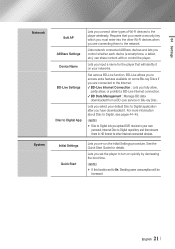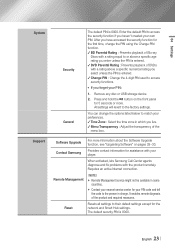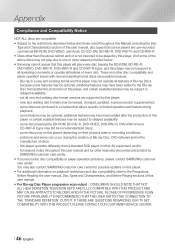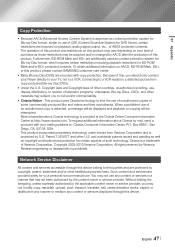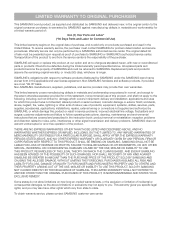Samsung BD-EM59C Support and Manuals
Get Help and Manuals for this Samsung item

View All Support Options Below
Free Samsung BD-EM59C manuals!
Problems with Samsung BD-EM59C?
Ask a Question
Free Samsung BD-EM59C manuals!
Problems with Samsung BD-EM59C?
Ask a Question
Most Recent Samsung BD-EM59C Questions
Can I Use Key Board With Bd-em59c To Input For Web Browsing
(Posted by princmahend 9 years ago)
How To Quickly Remove My List Contents From Samsung Bd-em59c
(Posted by aezele 9 years ago)
How To Dezone Bd-em59c
(Posted by sgalacorne 9 years ago)
What's The Difference Between Bd-em59c Or Bd-e5900
(Posted by fopatric 9 years ago)
What Region Does Bd-em59c Play?
(Posted by roFixitm 9 years ago)
Popular Samsung BD-EM59C Manual Pages
Samsung BD-EM59C Reviews
We have not received any reviews for Samsung yet.