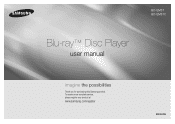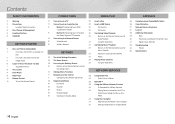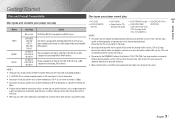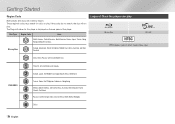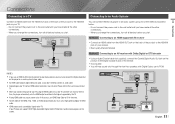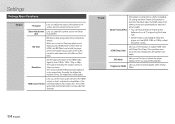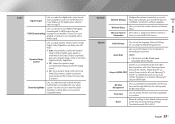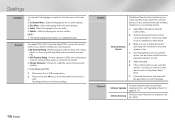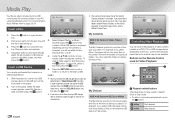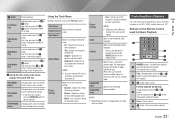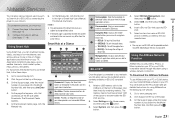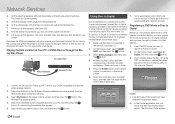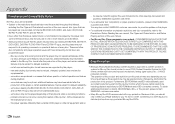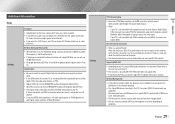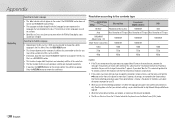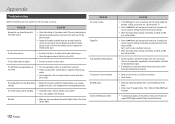Samsung BD-EM57C Support Question
Find answers below for this question about Samsung BD-EM57C.Need a Samsung BD-EM57C manual? We have 3 online manuals for this item!
Question posted by ddolkill on October 26th, 2014
How Do I Update The Software For My Bd-em57c
The person who posted this question about this Samsung product did not include a detailed explanation. Please use the "Request More Information" button to the right if more details would help you to answer this question.
Current Answers
Answer #1: Posted by TommyKervz on October 26th, 2014 10:39 PM
Download the firmware below
http://www.samsung.com/us/support/owners/product/BD-EM57C/ZA
Upgrade guide included
Related Samsung BD-EM57C Manual Pages
Samsung Knowledge Base Results
We have determined that the information below may contain an answer to this question. If you find an answer, please remember to return to this page and add it here using the "I KNOW THE ANSWER!" button above. It's that easy to earn points!-
General Support
... capability. Yes, all Blu-ray players? Model's by Wikipedia.com) Q: Profile 1.1 players and movies may be marketed as 1.1 players but with . or "BD Video Profile 1.1", 1.1 is the profile of the future, requiring the two secondary decoders, 1GB of local storage for menus and games. Q: Can profiles be updated A: If a Blu-ray player contains the hardware... -
General Support
...-RW disc Your Blu-ray player must be connected to a compatible TV or display device. For information on free ISO Recorder software, see next step) follow the instructions to download the firmware and install it 's tuned to the inputs to which the BD player is highly recommended. Firmware Update/Installation Instructions: The firmware update process can take up... -
General Support
...BD Player and power cycle all lights to keep people and software on a DOS (Denial of the router for further support. Press the MENU button on when the request is available. Reset the Blu-ray Player... Queue, please contact Dynex for 2 minutes. Error messages may require a firmware update. Clock. NTP settings can re-enable the firewall with documentation and instructions for the...
Similar Questions
How To Fix My Samsung Bd-hm51 Blu Ray Player
after connecting the blu Ray player to the tv the screen stays blank I've made sure the tv is on the...
after connecting the blu Ray player to the tv the screen stays blank I've made sure the tv is on the...
(Posted by Marknsteph7 8 years ago)
Samsung Bd Em57c Blu Ray Player Will Not Connect To Wifi
(Posted by doawil 10 years ago)
How To Change Region On Samsung Smart Blu Ray Player Em57
(Posted by dicelmf 10 years ago)
How To Get Amazon On Samsung Blu Ray Player Bd-em57c
(Posted by pvbkimu 10 years ago)
How Do I Get Hulu Plus On My Samsung Bd-e5400 Blu Ray Player?
I just recently got the Samsung BD-E5400 Blu ray player and have no idea how to download apps. The o...
I just recently got the Samsung BD-E5400 Blu ray player and have no idea how to download apps. The o...
(Posted by blmason 10 years ago)